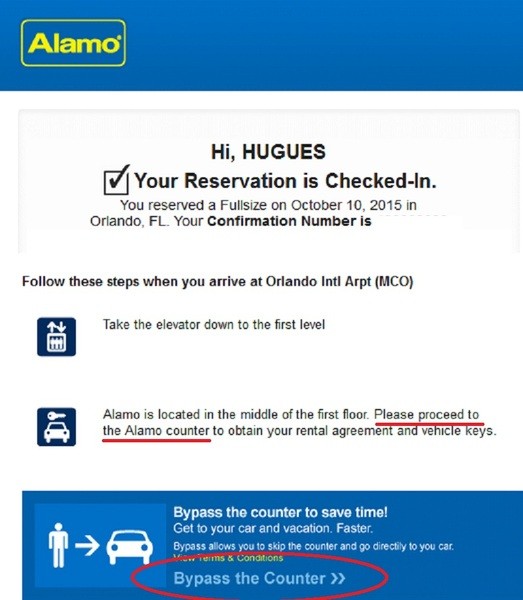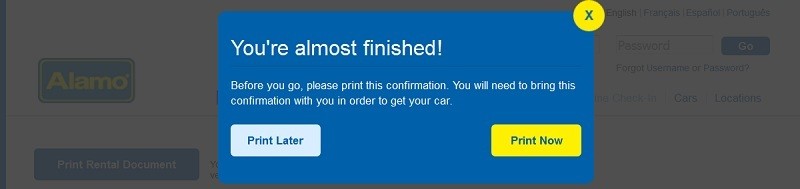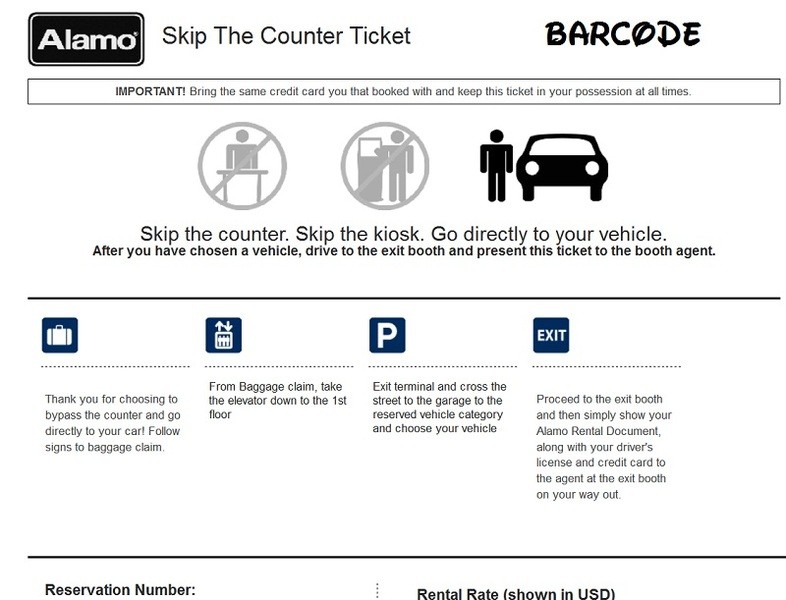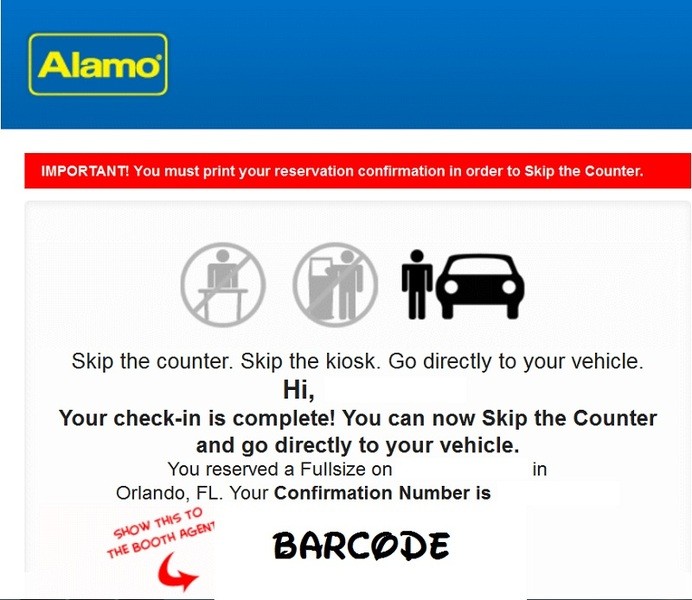Thanks for that we used the link chmurf and it seems to have worked- hopefully we should now be good to go


Let's make sure you're all set.
for reservations direct with alamo when you check in online you get that kind of confirmation, including a link to skip the counter (if you don't, use the workaround = leave that page open and , in another tab, use the link provided above, and do skip the counter)
when Skip the Counter is complete, (you need to enter credit card details) you are requested to print a rental agreement
you also need to confirm your options (2 insurance options are ticked, CDW and Extended Protection, those are the mandatory insurances and are already included in the price you paid. Leave them checked)
If you didn't, just go to alamo's homepage (US site) and online check in. Note that at that point you can no longer amend your OLCI (update flights or options for example)
Once you enter your first/last name and reservation number, you're shown a box like this one
You can print now or later.
If you want to print later, just enter your name and reservation number in the online check in box, and you'll get to that screen above.
If you choose to print, you'll get a rental agreement that looks like this (only top part shown)
you should also have received a confirmation email with another bypass the counter ticket, and this looks like this
Print those documents (rental agreement from OLCI, and email as backup) and proceed directly to the garage.
show the bypass ticket to any attendant and they'll direct you to the row for the category you've booked
enter the car, drive to exit, show the rental agreement (black and white above) to the attendant at the gate, as well as your drivers license AND the credit card that was used to do Skip The Counter (both in the name of the lead driver)
the attendant at the gate will print a new rental agreement, showing estimated charges for your rental (charges you haven't paid yet, such as fuel for example)
and you're on your way.
some options such as satnav will still require you to go to the counter to pick it up, unless they have them available at the booth inside the garage, but I'm not aware that they are.
Just printing the savetime/olci (same process now) might be enough to go directly to the garage. As previously said, some have been successful, some have been turned away. At the end of the day it depends on the mood of the attendant on that day. But since there is a way to do it by the book, let's do it