StitchfansJr
<font color=red><marquee>Hold your head high heavy
- Joined
- Feb 12, 2006
- Messages
- 18,382
DisneyMania05 said: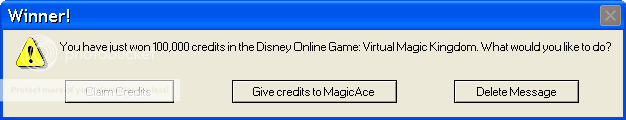
(Click the middle one, click the middle one!)

 They would delete the message anyway.
They would delete the message anyway. 
DisneyMania05 said: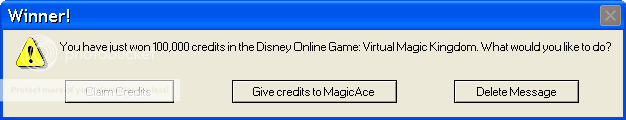
(Click the middle one, click the middle one!)

 They would delete the message anyway.
They would delete the message anyway. 
Yeah I'd say so. I hate when that happens.DementedRiku said:My sister helped me figure out how to animate icons so i worked all day on this one! I know we can ALL relate to it!


it works. Andaceworm said:it's my first time posting a picture so i hope i works


 So what do ya think?
So what do ya think?
No, don't say that. I liked yours.Azure said:I really think you all are more creative than me! I guess it's because you have been DC so many times.


i know how to take pics. i need to know how to change the text on a staff messagedeepshadow said:Ok the imageshack isnt working on my computer now so i will do this without pics.
Part 1.
To take pics:
Computer: press the prt scr sysrq button usually next to f12.
Laptop: i dont know
Then go to paint and click on edit.From there u click paste and u have a pic of ur screen on paint.Press the button on the top left that looks like a square.Next you just hold down the left mouse button and u will form a square.then right click on the square and choose clear selection and keep on doing this until the thing u want to change is there surrounded by nothing.


i need pics on part twodeepshadow said:ok imageshack is working again so i might post pics.
Part 2.
next go down to the bottom right and u will see a small grey dot. put ur mouse over it and u will see a small line with arrows on both sides.it is slanted.when u see it,click and size the image smaller.You are now ready to make it funny.
If u want pics to help u on part 1 or 2 just ask.

deepshadow said:





