Well, I thought I could do this but I am having trouble. I have figured out how to copy and paste but now I want to personalize some and I am have trouble.
I am looking at the life preservers. I would like to get the following:
Life Preserver with photo of the Disney Dream inside the preserver (you have those). I would like it to Disney Dream inside the top of the preserver. I have also seen some with the
DCL logo - the Mickey Ears inside the wave (maybe you can add one or two of these also). I would like to get the following names in Disney font like the ones in your photobucket album.
John - with one of the Captain Mickey next to the preserver
Loretta - with one of the Cruise Director Minnie next to the preserver
Sheldon - with one of the Captain Mickey next to the preserver (different from John)
Linda - with one of the Cruise Director Minnie next to the perserver (different from Loretta
I would like to get the John and Loretta one as soon as you can - the Linda and Sheldon can come later. Our cruise is not until November 2013 so not as much as a rush. I would also like to get the following ones also.
Mike - with Donald Duck in a sailor outfit (like he usually wears)
Jodi - with a Daisy Duck in something that looks like cruise wear
Alyce - with a cruise Minnie
Doreen - with a cruise or pirate Tinkerbelle
Denise - with a cruise Minnie
Logan - with a cruise Goofy
I would love to do these myself, but I cannot figure out how to lay the clipart of a character over the life preserver.
Thank you so much for all your help. I am working in Word - I used to have PowerPoint on my laptop but seem to have lost it. Maybe that is the problem.
Linda













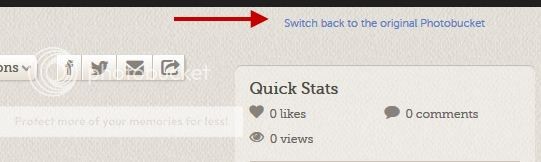
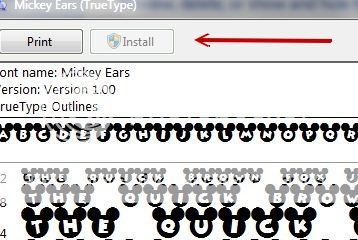
 After all this work, it is frustrating that this is happening! Does anyone know if you can seal these things, or any suggestions besides buying different magnet paper?
After all this work, it is frustrating that this is happening! Does anyone know if you can seal these things, or any suggestions besides buying different magnet paper? 
