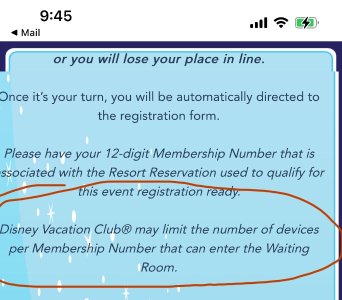Liquidice
DIS Veteran
- Joined
- Mar 10, 2019
- Messages
- 1,862
Your DVC # is the code the que is asking for ?
Your DVC Membership number, you can grab that off of this website: https://disneyvacationclub.disney.go.com/home after you logon, your membership numbers appear under "My Memberships". If you have multiple, you use the one that was used to make the DVC room reservaion that qualifies you for early registration.