After purchasing your DGC’s it’s recommended you create an account to ensure your balance is correct and/or your DGC is activated. If you do not have time to do this right away be sure to staple your receipt to the packaging or secure in a Ziploc bag.
Fair Warning
- Some have reported gc’s were not activated when purchased and had to go back to the store to resolve. Receipt may be required.
- Also reported when buying gc’s through “discounted websites” Disney requested proof of purchase prior to adding funds back onto the cards. You can read more about that: here
Setting Up an Account
To get started, setup an account at DisneyGiftCard.com by clicking Login in the top left corner of the home page.
View attachment 462670
When Woody asks you if you would like to login or setup a new account, click the Setup Account button.
View attachment 462671
Enter your name, email address, and desired password and click the Create Account button to create your account.
View attachment 462672
You’ll receive an email with a verification code. Copy and paste that into the verification page and click the Submit button.
View attachment 462673
You’ll be taken to the home base for managing your Disney gift cards. This is also where you will start the next time you login.
View attachment 462674
Consolidating Disney Gift Cards
You can only transfer the full balance of a gift card so if you have smaller gift cards intended for kids to use for souvenirs and treats, you may want to set those cards aside before you begin.
Let’s get started!
Once you have logged into the site and are at your home base, you will need to add your first card.
View attachment 462675
Your card will now show up on the right side of the screen under My Cards and you can add your second card.
Transfer the balance from your second card to the first card. Delete the second card once it has a $0 balance. Repeat until your first card has a $1,000 value or you run out of gift cards.
View attachment 462677
Tips & Recommendations
Take at least one or two empty cards with you when traveling (or save the e-gift card). If you lose/misplace your primary card you can go online and transfer the remaining balance onto the empty one.
Keep a spreadsheet and label your gc’s. When paying for your resort and special event tickets it’s important to label your gc’s and save them after use. If you end up having to cancel your trip the monies will be put back onto the cards. Same rule applies when purchasing merchandise and returning them. If you forget your original card, Disney may give you a
Disney Store Merchandise Gift Card which can only be used on merchandise.
Label’s include: RESORT, SPECIAL EVENTS, SHOPPING
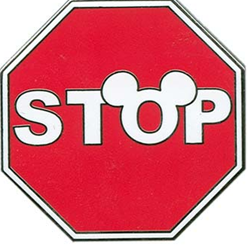


 I love you all so much!
I love you all so much! 