PrincessInOz
Thanks for my avatar, Mary Jo!
- Joined
- Feb 8, 2010
- Messages
- 108,017
Leave the Pictures to Us – All about Disney PhotoPass
You may have noticed that I had some Disney PhotoPass pictures in amoungst yesterday’s set of pictures.
That’s because Shanghai Disneyland does have PhotoPass photographers located around the park. I found them mostly down Mickey Avenue (the prime spots!) and in the character meet and greet locations.

As part of the PhotoPass system, you’ll also find cameras in some of the major attractions to take that candid shot of you whilst on the ride. At time of writing, TRON Lightcycle Power Ride, Buzz Lightyear Planet Rescue and PotC: Battle for the Sunken Treasure all have in-ride cameras installed.
I have previously purchased Photopass Plus or Memory Maker at Walt Disney World and at Disneyland before so I knew how it worked in the US. However, I hadn’t bothered to do any research on the photopass options at Shanghai Disneyland or the cost. The most I knew of it was what Zanzibar had written in her Opening Day trip report and I recalled that she had difficulties with making a purchase online. So, it just kinda made sense not to dwell on it too much. Besides, there were at least 7 people in our group that had a camera of some sort.
Some time during this morning, a PhotoPass photographer approached our table to have a chat about the service. As the booking was under my name, the others just pointed in my direction.
The Shanghai Disneyland Photopass service works the same as what you would expect at the American parks. There are photographers that will take your picture around the park and the resorts. They will give you a card (the white ones in the picture below) that has a QR code. Every time a PP tog takes a picture, they should scan a card, either start a new one or add to the one that you already have, after they take your picture. The card will store an electronic record of the photo numbers.
You can purchase individual picture – either by heading to Carefree Corner in Mickey Avenue or online via www.DisneyPhotoPass.com.cn. Hand over the card in person and they will scan the QR code and show you the pictures that have been stored against that code. Alternatively, enter the card details (or use a QR reader) online and you can view the pictures on a screen near you.
An individual picture will set you back about 59 Yuan. I think that is roughly in line with US pricing for individual photos.
There is also the option to purchase the PhotoPass Plus option. This is what I ended up buying after the discussion with the tog this morning. The PP+ option at SDL will set you back 369 Yuan. After the transaction was completed, I got given the card at the top of the picture below.
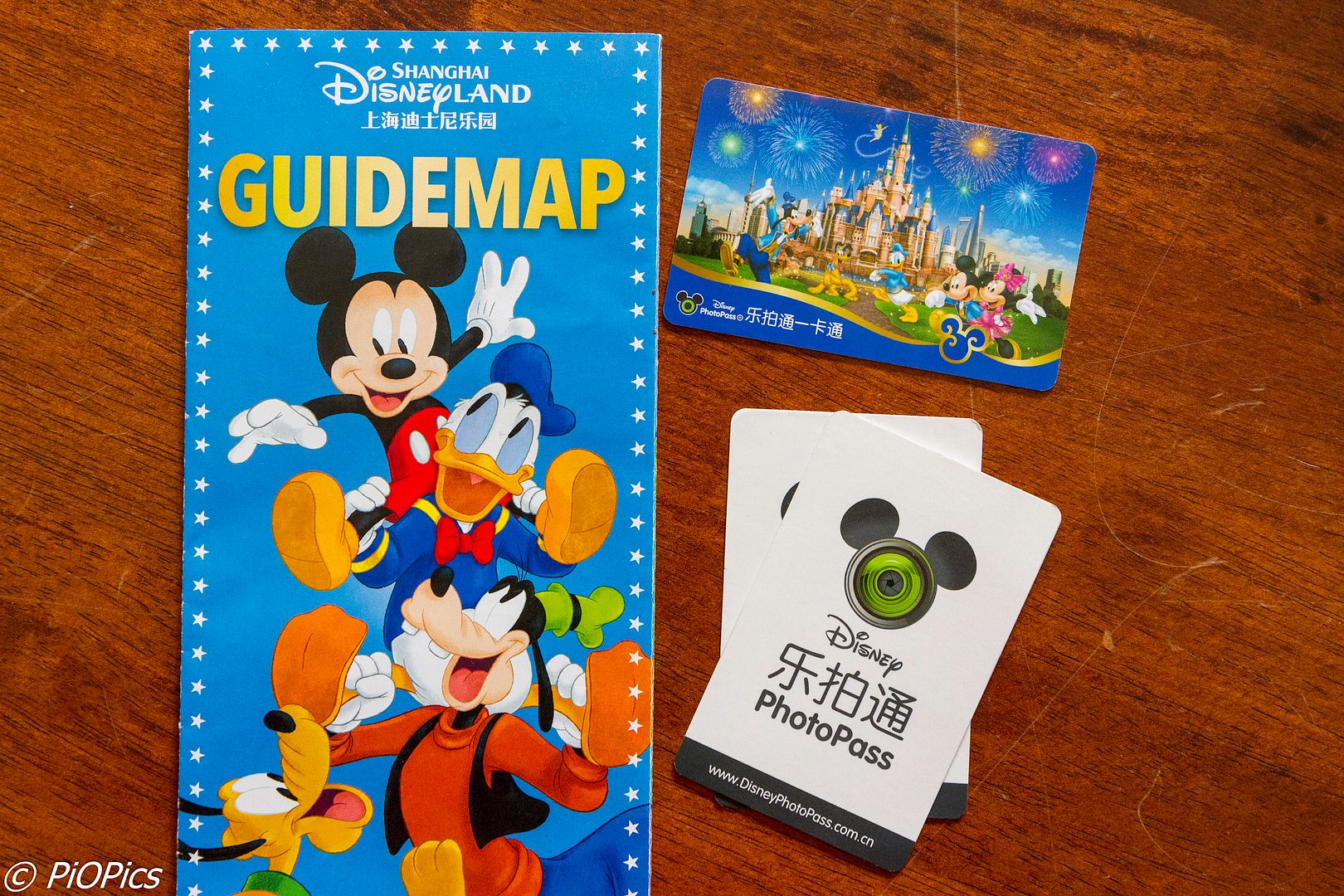
For that price, I was told that I would get unlimited downloads for all my photopass photographs over the 3-day period. I asked about how many cards I could link to the account. I was told up to 3.
The photographer wanted me to set up the service whilst he was around. I guessed from some of his comments that guests were having difficulties doing this when they got home by themselves.
So, we downloaded the app on to my smart phone. The spanner in the works on this morning was that it appeared that to set up the account, I needed to enter my mobile number. I would then need to verify the account by entering the verification code that was sent to that mobile number.
Yeah. I was on a prepaid Hong Kong service and there was no point using that number. So, the tog and I gave up at this point.
It wasn’t until I got back to my room that night when I figured out that there was also the option to enter an email address to set up the account. And that’s what I did that night. Having VPN Express meant that I could then check my email and enter the verification code. So, I successfully managed to set up an account by myself that night.
I even managed to enter the card details against my account.
However, I couldn’t work out where to go after that to see if the pictures had downloaded against the account. I ended up making a trip down to Lumiere’s the morning after and finding that tog for some help. As it turns out, I was blind. All I had to do was go to the “photo” tab on the top bar and click there. Once I realised how blind I was, my Photopass Plus was all good to go. My mother and I had a great time collecting photos after this point using that souvenir PP+ card.
There was something that the tog told me which I’ve put down to “lost in translation”. I was to find out about it after I came home.
I had collected a white card on the morning of Day 3. The photographer taking our picture that morning was just too quick. He had scanned the card before I could even pull out my Photopass Plus card. As I was told that I could load up to 3 cards to the account, I just went into my account and added it. Then I promptly forgot all about it.
When I got home to download the pictures, those pictures from that morning were blocked for downloading. I just couldn’t get it to work.
I ended up emailing Disney. They responded within 3 business days:
So…for anyone wanting to purchase PhotoPass +. Just remember that you need to use the 1 card for 3 consecutive days. Or 3 cards in 1 day. It’s the little details that get me!!!!!
In any event, it’s all good. I have a full set from the 3 days that I was there and I’ll be adding the PP+ pictures at the appropriate spots in this TR as I go along.
And I have a full year to download the pictures.
For those interested. I’ve come back with just a little over 1000 pictures against my PP+ account. There are numerous locations where we got multiple shots of us, and Disney have added character signatures and borders to all the shots. Assuming that I got 6 or 7 shots per photographer, that’s about 150 different pictures I’ve come home with. A lot of the pictures were from this morning’s character breakfast as we had 6 people to get through for 4 characters.
For each of the attraction pictures, they gave me 3 versions every time. The difference between the 3 was how much the pictures were cropped. All the attraction pictures came with their own borders.
As you would expect, the quality of the pictures varies from downright "ugly" to “OMG! So glad I got a memory at that location”.
369 Yuan equates to about $75. For what I came home with, this was money well spent.
(Continued in Next Post)
You may have noticed that I had some Disney PhotoPass pictures in amoungst yesterday’s set of pictures.
That’s because Shanghai Disneyland does have PhotoPass photographers located around the park. I found them mostly down Mickey Avenue (the prime spots!) and in the character meet and greet locations.

As part of the PhotoPass system, you’ll also find cameras in some of the major attractions to take that candid shot of you whilst on the ride. At time of writing, TRON Lightcycle Power Ride, Buzz Lightyear Planet Rescue and PotC: Battle for the Sunken Treasure all have in-ride cameras installed.
I have previously purchased Photopass Plus or Memory Maker at Walt Disney World and at Disneyland before so I knew how it worked in the US. However, I hadn’t bothered to do any research on the photopass options at Shanghai Disneyland or the cost. The most I knew of it was what Zanzibar had written in her Opening Day trip report and I recalled that she had difficulties with making a purchase online. So, it just kinda made sense not to dwell on it too much. Besides, there were at least 7 people in our group that had a camera of some sort.
Some time during this morning, a PhotoPass photographer approached our table to have a chat about the service. As the booking was under my name, the others just pointed in my direction.
The Shanghai Disneyland Photopass service works the same as what you would expect at the American parks. There are photographers that will take your picture around the park and the resorts. They will give you a card (the white ones in the picture below) that has a QR code. Every time a PP tog takes a picture, they should scan a card, either start a new one or add to the one that you already have, after they take your picture. The card will store an electronic record of the photo numbers.
You can purchase individual picture – either by heading to Carefree Corner in Mickey Avenue or online via www.DisneyPhotoPass.com.cn. Hand over the card in person and they will scan the QR code and show you the pictures that have been stored against that code. Alternatively, enter the card details (or use a QR reader) online and you can view the pictures on a screen near you.
An individual picture will set you back about 59 Yuan. I think that is roughly in line with US pricing for individual photos.
There is also the option to purchase the PhotoPass Plus option. This is what I ended up buying after the discussion with the tog this morning. The PP+ option at SDL will set you back 369 Yuan. After the transaction was completed, I got given the card at the top of the picture below.
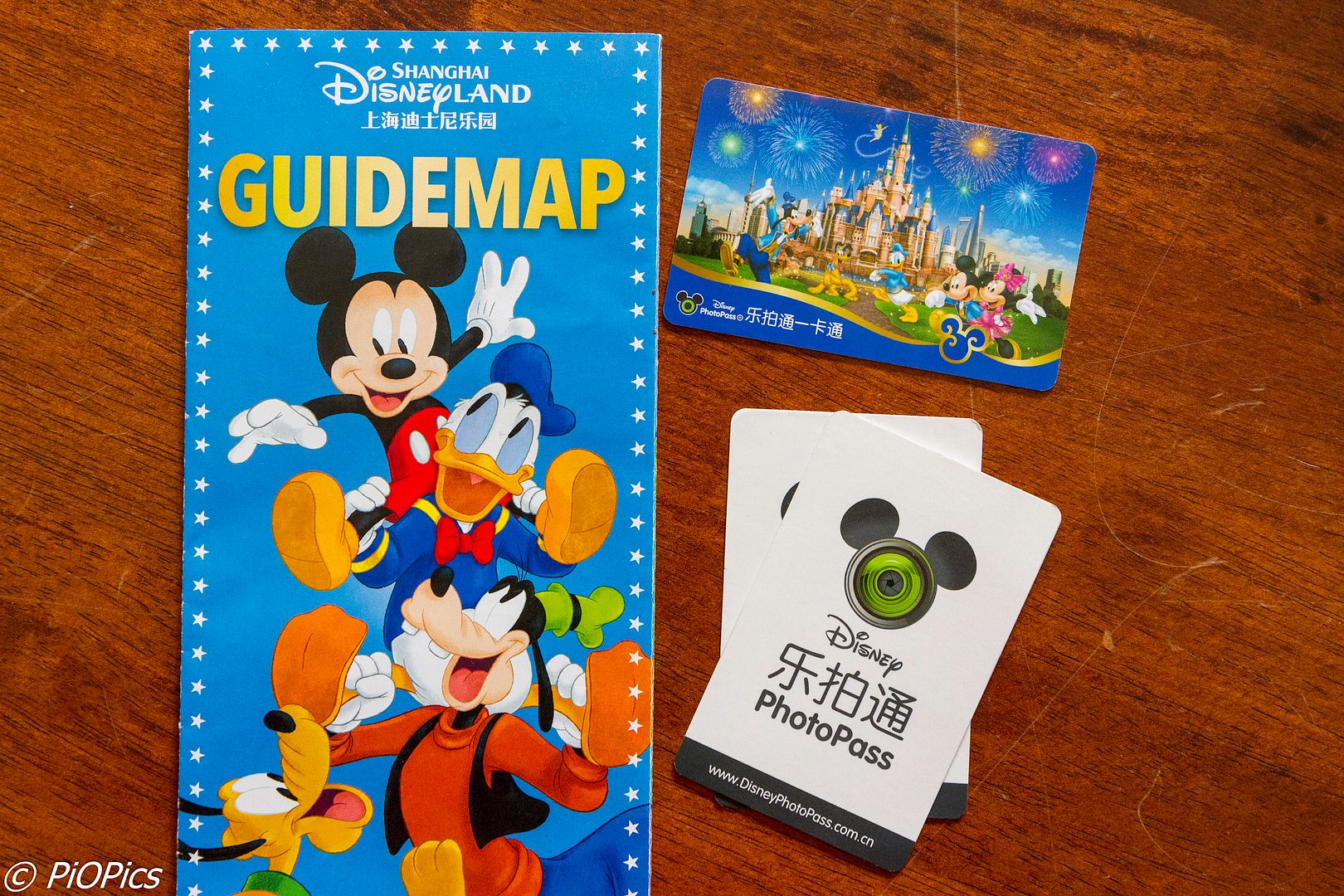
For that price, I was told that I would get unlimited downloads for all my photopass photographs over the 3-day period. I asked about how many cards I could link to the account. I was told up to 3.
The photographer wanted me to set up the service whilst he was around. I guessed from some of his comments that guests were having difficulties doing this when they got home by themselves.
So, we downloaded the app on to my smart phone. The spanner in the works on this morning was that it appeared that to set up the account, I needed to enter my mobile number. I would then need to verify the account by entering the verification code that was sent to that mobile number.
Yeah. I was on a prepaid Hong Kong service and there was no point using that number. So, the tog and I gave up at this point.
It wasn’t until I got back to my room that night when I figured out that there was also the option to enter an email address to set up the account. And that’s what I did that night. Having VPN Express meant that I could then check my email and enter the verification code. So, I successfully managed to set up an account by myself that night.
I even managed to enter the card details against my account.
However, I couldn’t work out where to go after that to see if the pictures had downloaded against the account. I ended up making a trip down to Lumiere’s the morning after and finding that tog for some help. As it turns out, I was blind. All I had to do was go to the “photo” tab on the top bar and click there. Once I realised how blind I was, my Photopass Plus was all good to go. My mother and I had a great time collecting photos after this point using that souvenir PP+ card.
There was something that the tog told me which I’ve put down to “lost in translation”. I was to find out about it after I came home.
I had collected a white card on the morning of Day 3. The photographer taking our picture that morning was just too quick. He had scanned the card before I could even pull out my Photopass Plus card. As I was told that I could load up to 3 cards to the account, I just went into my account and added it. Then I promptly forgot all about it.
When I got home to download the pictures, those pictures from that morning were blocked for downloading. I just couldn’t get it to work.
I ended up emailing Disney. They responded within 3 business days:
Greetings from Shanghai Disney PhotoPass Team!
With the purchase of Disney PhotoPass+, you will be able to download all your photos of up to Three Park Tickets or PhotoPass cards in ONE day OR ONE Park Ticket/ PhotoPass card used during THREE consecutive days. In addition, you can download them as many times as you want within 365 days starting from the day you take photos.
We bring good news. In order to thank you for your support, we have updated your PhotoPass account. You could download all of your photos.
Now please “Pull to Refresh” your “Purchased” page or “Sign out” and “Sign in” your PhotoPass account again.
If you have any enquiries, please contact us anytime as you want.
Thank you!
Disney PhotoPass Team
Shanghai Disney Resort
With the purchase of Disney PhotoPass+, you will be able to download all your photos of up to Three Park Tickets or PhotoPass cards in ONE day OR ONE Park Ticket/ PhotoPass card used during THREE consecutive days. In addition, you can download them as many times as you want within 365 days starting from the day you take photos.
We bring good news. In order to thank you for your support, we have updated your PhotoPass account. You could download all of your photos.
Now please “Pull to Refresh” your “Purchased” page or “Sign out” and “Sign in” your PhotoPass account again.
If you have any enquiries, please contact us anytime as you want.
Thank you!
Disney PhotoPass Team
Shanghai Disney Resort
So…for anyone wanting to purchase PhotoPass +. Just remember that you need to use the 1 card for 3 consecutive days. Or 3 cards in 1 day. It’s the little details that get me!!!!!
In any event, it’s all good. I have a full set from the 3 days that I was there and I’ll be adding the PP+ pictures at the appropriate spots in this TR as I go along.
And I have a full year to download the pictures.
For those interested. I’ve come back with just a little over 1000 pictures against my PP+ account. There are numerous locations where we got multiple shots of us, and Disney have added character signatures and borders to all the shots. Assuming that I got 6 or 7 shots per photographer, that’s about 150 different pictures I’ve come home with. A lot of the pictures were from this morning’s character breakfast as we had 6 people to get through for 4 characters.
For each of the attraction pictures, they gave me 3 versions every time. The difference between the 3 was how much the pictures were cropped. All the attraction pictures came with their own borders.
As you would expect, the quality of the pictures varies from downright "ugly" to “OMG! So glad I got a memory at that location”.
369 Yuan equates to about $75. For what I came home with, this was money well spent.
(Continued in Next Post)
Last edited:














































 A lot of fun. You know how much I enjoy DisMeets!
A lot of fun. You know how much I enjoy DisMeets! 










































