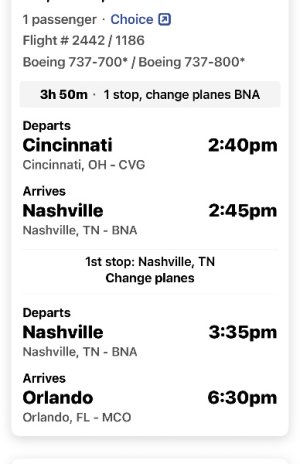eticketplease
DIS Veteran
- Joined
- Aug 24, 2021
- Messages
- 6,902
Thanks for explaining that.To be fair, when booking on points, only the person whose points were used to book a reservation can make changes or cancel on the SW website.
While we have points in our accounts it has been years since we have done one and have been booking with cash only.
We have been spoiled by the $430 Costco gift card deals plus credits from other credit cards.
I thought in the past it didn't matter who's account I had logged into to modify and get the points back but that must have changed.
We have never canceled a points booking either so that might have something to do with it as well.