- Joined
- Oct 2, 1999
- Messages
- 349,955
Well then I'm missing something on Smug Mug. I'll go back when I have time and try to figure it out.
If you didn't see my edit, I have declared the next color to be green!
Denise - To choose your desired picture size on SmugMug try clicking on the Share icon (rectangle with arrow coming out of it) under your uploaded picture.
In the black Share screen that comes up click and hold on the "Choose a size" words and a list of picture sizes should appear. I usually click and release on X-Large. Then click on the https: code to highlight it and copy to paste into your post.
Let me know if you have any other questions.







 fullsizeoutput_1fec
fullsizeoutput_1fec
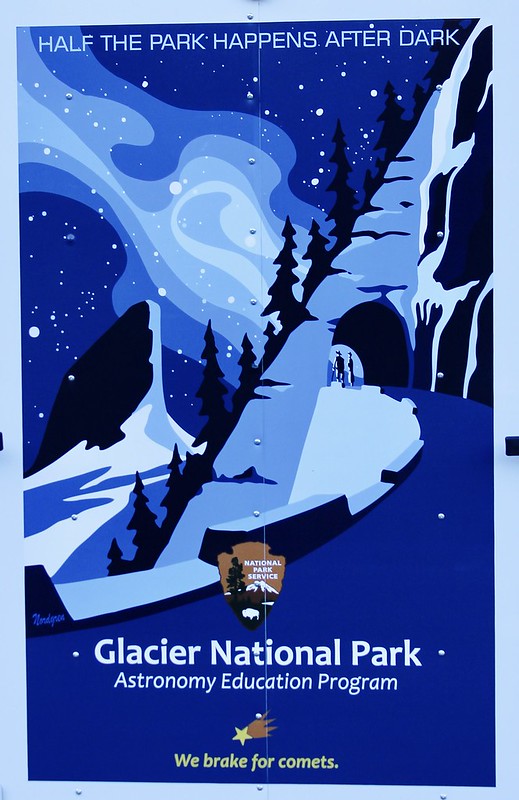 fullsizeoutput_1fda
fullsizeoutput_1fda
 IMG_3775
IMG_3775
 IMG_3838
IMG_3838



