ehh
the sound a shrug makes
- Joined
- Aug 3, 2019
- Messages
- 1,516
If you're on a non-mobile browser, go to "My Reservations" under "Already Booked" and select the cruise (if needed). It will be text button where "Pending Review" shows for me currently, right below the big "Online Check-In" paragraph:I will be checking in online tonight for 3 cabins.
Where is this elusive "Check In" button supposed to be (so that I will know where to look for it and also will know if it isn't showing up)?
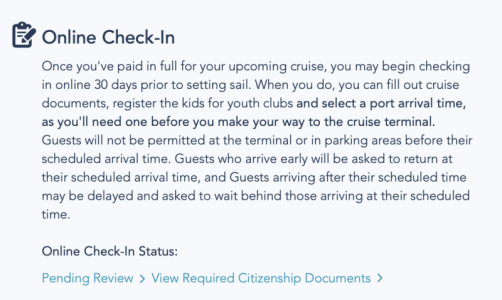
If you're using the mobile browser, it will be in the same place, but just look a little different as it's formatted for the smaller screen.
If you're using the DCL app, tap on your reservation and then scroll down to the Check-In button (it will be an actual button), will also be right below a similarly length paragraph in the "My Online Check-In" section.

