I’ve received a few requests on my baseball threads to create some softball DISigns. I had a number of ideas, and created this thread to display the best of them.
You can find larger versions of all my softball DISigns on my smugmug softball gallery here:
http://wdwpsp.smugmug.com/gallery/5871958_Janx7#364754925_crJSR
Feel free to use any of the DISigns you find there for t-shirts or anything else.
Instructions for getting DISigns from SmugMug:
The individual galleries display with a thumbnail index to the left and a larger "preview" of one of those images on the right. 1st) Select your image from the thumbnails on the left. This may involve moving to another page. Once the larger image is displayed to the right, you can move your mouse over that image and a sub menu will appear. From that menu you can select larger sizes to view. From there you should be able to right-click and "Copy" the image to your clipboard from where you can insert it into another software product. You can also "Save Picture As" to save it directly to your computer. Now you can use it however you like.
Here is a link to my Baseball thread:
http://www.disboards.com/showthread.php?t=1854186
Here is the first design, with multiple colors:


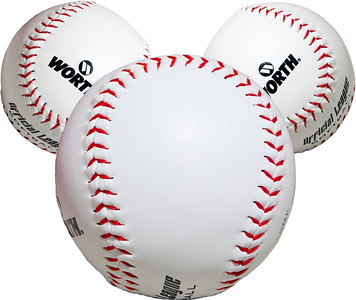


You can find larger versions of all my softball DISigns on my smugmug softball gallery here:
http://wdwpsp.smugmug.com/gallery/5871958_Janx7#364754925_crJSR
Feel free to use any of the DISigns you find there for t-shirts or anything else.
Instructions for getting DISigns from SmugMug:
The individual galleries display with a thumbnail index to the left and a larger "preview" of one of those images on the right. 1st) Select your image from the thumbnails on the left. This may involve moving to another page. Once the larger image is displayed to the right, you can move your mouse over that image and a sub menu will appear. From that menu you can select larger sizes to view. From there you should be able to right-click and "Copy" the image to your clipboard from where you can insert it into another software product. You can also "Save Picture As" to save it directly to your computer. Now you can use it however you like.
Here is a link to my Baseball thread:
http://www.disboards.com/showthread.php?t=1854186
Here is the first design, with multiple colors:


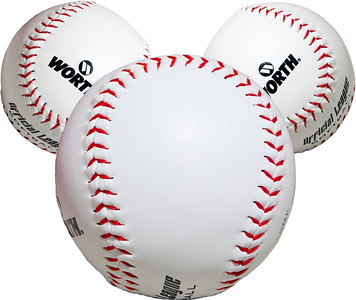




























 : These are Great
: These are Great 
 ) they loved them
) they loved them 


























