Good luck everyone. We are trying AGAIN. 4th time is the charm right. DD is trying today so hopefully she has better luck than DH. I believe it was user error the first time because he signed in and it would not let him past a promo code screen. I had planned on taking sign up day off but we go to Disney tomorrow and I can’t take today off.
You are using an out of date browser. It may not display this or other websites correctly.
You should upgrade or use an alternative browser.
You should upgrade or use an alternative browser.
Princess Half Marathon Weekend 2025 (Feb 20-24 2025)
- Thread starter azrivest
- Start date
prncssjas
Running, Disney, Aladdin...
- Joined
- Jul 11, 2000
- Messages
- 1,031
Good morning DIS friends! I hope everyone trying to register today gets exactly what they are hoping to sign up for! DH and I are running the Fairy Tale Challenge through charity so I am lucky enough not to seriously worry but we do hope to sign up for the 5k today. If I manage to get in, I plan to come back here to share my queue link so please be on lookout for it if you need one, as I always want to repay the kindness on this board. Best wishes! 


laurend
Earning My Ears
- Joined
- Jul 26, 2023
- Messages
- 36
I get the feeling registering for "just" marathon and only myself was a warmup, lol - Princess weekend happens to fall during one of our school breaks so we will be on property anyway. Will be attempting to register myself and my teenager for the 5k this morning!
nancipants
DIS Veteran
- Joined
- Nov 18, 2013
- Messages
- 4,355
I’ve got all my devices signed in and ready to go.  Trying for the challenge. I’m signed up for the marathon through a charity, but don’t want to raise money for another race so into the hunger games I go.
Trying for the challenge. I’m signed up for the marathon through a charity, but don’t want to raise money for another race so into the hunger games I go.
Princess Bossypants
Earning My Ears
- Joined
- Jun 2, 2023
- Messages
- 31
And so it begins…
DISfam2401
Mouseketeer
- Joined
- Jan 31, 2017
- Messages
- 124
Any thoughts? I'm trying for the 5k for our family of 4 (most important) but also want to register for the half. Should I just check out after the 5k since that will sell out quicker or add them all then check out? I will have multiple devices and browsers...
The Expert
Has been to every Disney park in the world
- Joined
- Nov 8, 2009
- Messages
- 4,781
I'd grab the 5Ks and go back for the Half. You won't have to queue again, just go back in your browser after checkout and choose the other race.Any thoughts? I'm trying for the 5k for our family of 4 (most important) but also want to register for the half. Should I just check out after the 5k since that will sell out quicker or add them all then check out? I will have multiple devices and browsers...
DISfam2401
Mouseketeer
- Joined
- Jan 31, 2017
- Messages
- 124
Really? I've been doing this for years and never knew that! I figured I'd need to queue again. Thanks!I'd grab the 5Ks and go back for the Half. You won't have to queue again, just go back in your browser after checkout and choose the other race.
The Expert
Has been to every Disney park in the world
- Joined
- Nov 8, 2009
- Messages
- 4,781
Typically there are fewer bibs for the stand-alone 10K as most are allocated to the challenge. But the 5K is a more popular rD distance.What is more popular the 5K or the 10K? Trying to decide what we shoud go for?
patty22407
Mouseketeer
- Joined
- Jun 29, 2021
- Messages
- 147
i know everyone has a story, but im logged in hoping to get 2 5k spots with my arm in a splint after falling and breaking both the bones in my arm yesterday. waiting on surgery date to put in a plate  any help would be appreciated
any help would be appreciated
 any help would be appreciated
any help would be appreciatedThe Expert
Has been to every Disney park in the world
- Joined
- Nov 8, 2009
- Messages
- 4,781
I mean, this IS Disney IT we're talking about, but that's how it usually works. YMMVReally? I've been doing this for years and never knew that! I figured I'd need to queue again. Thanks!
Princess Bossypants
Earning My Ears
- Joined
- Jun 2, 2023
- Messages
- 31
I am so sorry about your arm…that stinks! If it makes you feel any better, last fall I walked out my back door after running six miles, tripped, and broke my foor.i know everyone has a story, but im logged in hoping to get 2 5k spots with my arm in a splint after falling and breaking both the bones in my arm yesterday. waiting on surgery date to put in a plateany help would be appreciated
DopeyBadger
Imagathoner
- Joined
- Oct 15, 2015
- Messages
- 10,365
Some reminders, here are the stats for sell out timing for the last three years. For the vast majority, everyone ready to register at opening with multiple device/browsers should get everything they want.
Princess Weekend
2024
Start (link)
10k sold out in 70 min (link)
5k sold out in 85 min (link)
Yoga sold out in 91 min (link)
Challenge sold out in 100 min (link)
HM sold out in 197 min (link)
2023
Start (link)
Queue still present at 53 min (link)
Yoga sold out in 40 min (link)
10k sold out in 41 min (link)
5k sold out in 50 min (link)
Challenge sold out in 65 min (link)
HM sold out in 185 min (link)
2022
Start (link)
No more queue after 21 min (link)
10k sold out in 23 hours (link)
5k sold out in 2 days (link)
HM sold out in month (link)
Challenge unknown sell out date
*5k, 10k, HM periodically open after sell out in 23 hrs.
Yoga sold out in 3.5 hrs (link). Registration was about a month after normal registration.
Here is a refresher on registration:
Registration Run-Down w/ Images! (A comprehensive run-down of the registration process) & Part 2
Remember multiple devices with multiple browsers, and you can share queue ID links with yourself onto your preferred device. For instance, I prefer registering on my laptop using Chrome, but what if my iPhone's safari gets the lowest wait time? I can send my iPhone safari queue ID to my laptop through an email, and open it using Chrome and everything works fine. Additionally, you can share those queue IDs with other people, but we ask you do that using the DM DIS feature in nearly all cases (if you have less than 10 posts you can't DM or accept DMs). If someone posts a link publicly, then multiple people can click it, begin the registration process, but only the first person to pay will be able to actually use it. So best to keep sharing private to avoid headaches.
To share a link:
Put a cursor over "Queue ID" and click it. It will have a pop up window with "Copy my link". Click it and then paste it elsewhere. You can also email it to yourself.
How to share an extra queue ID (with pictures)
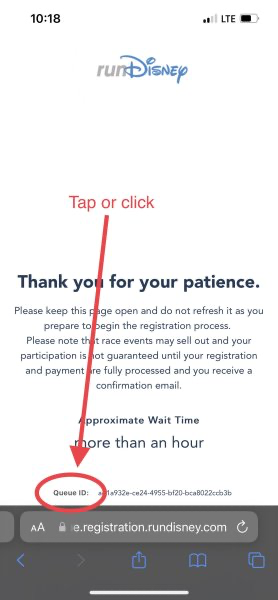
After clicking this TEXT (not the number string) you will get a pop up window that looks like this:
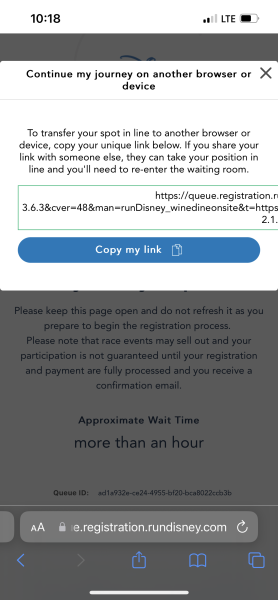
Click “copy my link” and then use it to share to another device, email/message it to yourself (you’ll need to copy/paste it into your email as there is not a dedicated email option)
As far as we know, it’s one link per use (you can register multiple people/distances under one link, but I can’t use it myself and also send to a friend to use) based on reports of posted links not working during MW’22 registration.
Credit @Herding_Cats
Good luck everyone!
Princess Weekend
2024
Start (link)
10k sold out in 70 min (link)
5k sold out in 85 min (link)
Yoga sold out in 91 min (link)
Challenge sold out in 100 min (link)
HM sold out in 197 min (link)
2023
Start (link)
Queue still present at 53 min (link)
Yoga sold out in 40 min (link)
10k sold out in 41 min (link)
5k sold out in 50 min (link)
Challenge sold out in 65 min (link)
HM sold out in 185 min (link)
2022
Start (link)
No more queue after 21 min (link)
10k sold out in 23 hours (link)
5k sold out in 2 days (link)
HM sold out in month (link)
Challenge unknown sell out date
*5k, 10k, HM periodically open after sell out in 23 hrs.
Yoga sold out in 3.5 hrs (link). Registration was about a month after normal registration.
Here is a refresher on registration:
Registration Run-Down w/ Images! (A comprehensive run-down of the registration process) & Part 2
Remember multiple devices with multiple browsers, and you can share queue ID links with yourself onto your preferred device. For instance, I prefer registering on my laptop using Chrome, but what if my iPhone's safari gets the lowest wait time? I can send my iPhone safari queue ID to my laptop through an email, and open it using Chrome and everything works fine. Additionally, you can share those queue IDs with other people, but we ask you do that using the DM DIS feature in nearly all cases (if you have less than 10 posts you can't DM or accept DMs). If someone posts a link publicly, then multiple people can click it, begin the registration process, but only the first person to pay will be able to actually use it. So best to keep sharing private to avoid headaches.
To share a link:
Put a cursor over "Queue ID" and click it. It will have a pop up window with "Copy my link". Click it and then paste it elsewhere. You can also email it to yourself.
How to share an extra queue ID (with pictures)
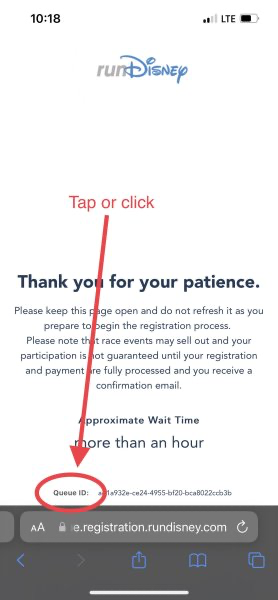
After clicking this TEXT (not the number string) you will get a pop up window that looks like this:
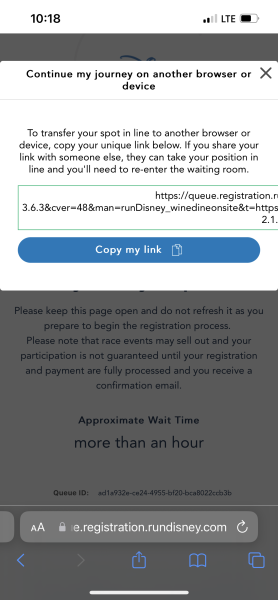
Click “copy my link” and then use it to share to another device, email/message it to yourself (you’ll need to copy/paste it into your email as there is not a dedicated email option)
As far as we know, it’s one link per use (you can register multiple people/distances under one link, but I can’t use it myself and also send to a friend to use) based on reports of posted links not working during MW’22 registration.
Credit @Herding_Cats
Good luck everyone!
nancipants
DIS Veteran
- Joined
- Nov 18, 2013
- Messages
- 4,355
Half registration link open
patty22407
Mouseketeer
- Joined
- Jun 29, 2021
- Messages
- 147
all links are open
-
Top 10 Character Dining Experiences at Walt Disney World
-
Why I Enjoy Rain at Walt Disney World
-
Elegant BoxLunch Exclusive: New Disney Loungefly Styles
-
The Jollywood Nights Full Foodie Guide Is Here and It Sleighs
-
Why Comcast Should Buy Warner Bros.
-
New Expedition Mickey Mouse Collection Designed by Bret Iwan
-
Disney Springs' Best Dining Spot? The Answer Might Surprise You
New Threads
- Replies
- 1
- Views
- 38
- Replies
- 0
- Views
- 26
- Replies
- 0
- Views
- 120
- Replies
- 4
- Views
- 49
Receive up to $1,000 in Onboard Credit and a Gift Basket!
That’s right — when you book your Disney Cruise with Dreams Unlimited Travel, you’ll receive incredible shipboard credits to spend during your vacation!
CLICK HERE
That’s right — when you book your Disney Cruise with Dreams Unlimited Travel, you’ll receive incredible shipboard credits to spend during your vacation!
CLICK HERE
New Posts
- Replies
- 4
- Views
- 49
- Replies
- 13
- Views
- 2K
- Replies
- 7K
- Views
- 968K
- Replies
- 1
- Views
- 38
- Replies
- 134
- Views
- 18K