keishashadow
Proud Redhead...yes, I have some bananas!
- Joined
- Dec 30, 2004
- Messages
- 32,630
AwesomeLet me know what you think!

AwesomeLet me know what you think!

thanks so much! these look fantastic!Please! I took the image of each resort directly from DVC's website and just made it into a banner.
- Go to "Account" by clicking your username on the top right.
- (Tip, Right-click your username and open in new tab or window)
- On the left side, click the "Signature Category"
- To the right, you will see a text field.
- Go back to the list of banners on this thread and right-click the banner you want.
- Click "Copy Image Address" or whatever sounds similar
- Go back to the tab where you're editing your signature field.
- On the formatting ribbon, click the button that looks like a picture (in between the link symbol and the happy face symbol)
- Paste the image address
- To put in more banners, you'll have to repeat the last two steps.
- Click "Save" when you're done!
Why am I just seeing light little pictures with red X's through them, in your post, and some other posts too. I want to see the new signatures.
















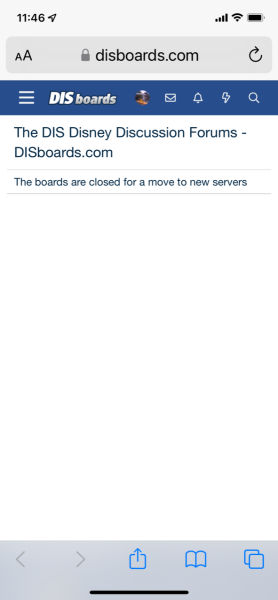
Same with my signature. I ended up deleting the images.There's something going on with the new forum host. There are a number of reports of people randomly getting the "forum closed" screen across multiple browser platforms (at an increasing rate) and now more and more signature images are disappearing. Mine is showing the red X's, even though the images still show when I go to edit my sig. Seems your imgur link doesn't play well with them either.
View attachment 679626
Seems like all of the technical issues are slowly expanding.Same with my signature. I ended up deleting the images.
Sure looks that way. My signature banners worked fine until this morning, then I got the big red X as others have had on their banners.Seems like all of the technical issues are slowly expanding.

Testing a banner
View attachment 751953

