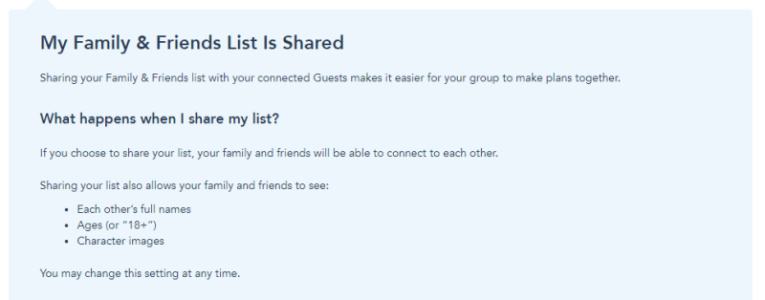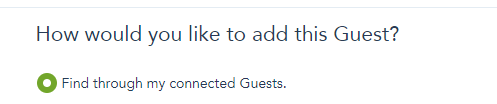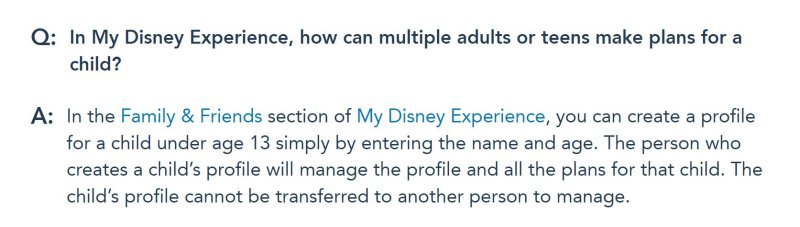traveljunkie
Mouseketeer
- Joined
- Jun 21, 2005
- Messages
- 423
Hello,
I'm trying to do this right the first time vs trying to fix later!
I have an MDE with my daughter (she has her own too). She's listed as Family and Friends (we share plans) also her daughter is listed from before she needed a ticket to use for dining, hotels etc
She just purchased her daughter (3) an Annual Pass, Florida resident which is listed in DD's MDE.
My Daughter and Granddaughter have always been in my MDE because I do the planning for her 99% of the time. Since she's not an adult, will I be able to do the email request to share plans for Granddaughter or will my Daughter always have to do it since it was purchased in her account?
Hope this makes sense!
Thanks!
I'm trying to do this right the first time vs trying to fix later!
I have an MDE with my daughter (she has her own too). She's listed as Family and Friends (we share plans) also her daughter is listed from before she needed a ticket to use for dining, hotels etc
She just purchased her daughter (3) an Annual Pass, Florida resident which is listed in DD's MDE.
My Daughter and Granddaughter have always been in my MDE because I do the planning for her 99% of the time. Since she's not an adult, will I be able to do the email request to share plans for Granddaughter or will my Daughter always have to do it since it was purchased in her account?
Hope this makes sense!
Thanks!