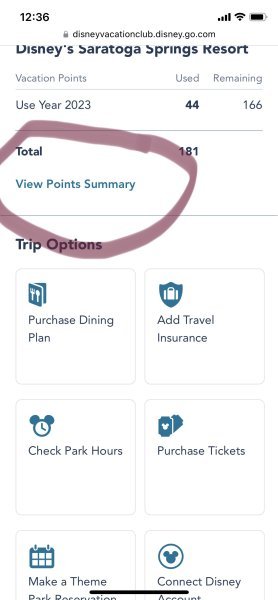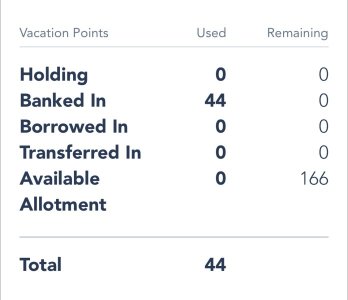Disdreaming479
Mouseketeer
- Joined
- Jul 28, 2022
- Messages
- 468
Just fyi for new members. I’ve asked this question previously but not actually paid close enough attention while booking my reservations. First pic is from the reservation confirmation page. Next two are after clicking the ‘view points summary’ link. I selected both of my contracts for the reservation and it applied all available banked points first.