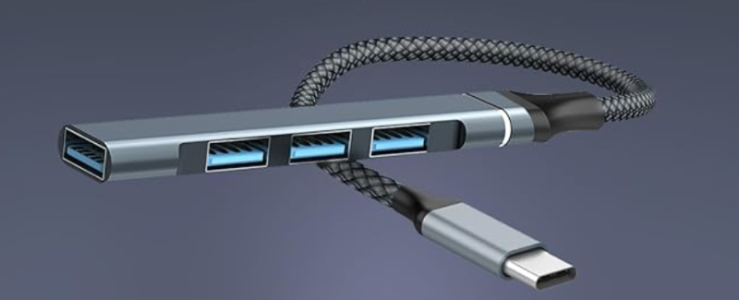NVDISFamily
I work to pay DVC dues.
- Joined
- Apr 16, 2022
- Messages
- 1,595
Hi everyone. I've seen a few links/chats about USB adapters in various threads and I thought it would be helpful to post a guide to some things to consider when looking for things that can help you power your laptops/phone/tablets/and collection of magic bands during your travel.
A good USB power brick should have the following -
A few recommended bricks -
Compact Anker Charger - 3 USB A and 3 USB C. "Only" 30W USB C PD one one port and lower power on the other C ports. In some ways this is a plus as I don't like to fast charge some devices (phones/tablets) when I'm not in a hurry so their batteries last longer.
https://www.amazon.com/dp/B0CM6V5GL2
Anker Prime 200W Charter - 2 A and 4 C ports. Plenty of power. I bring these to my work when we are on client sites with long cords and they can power 3 of our laptops no problem. Downside, it's a bit on the heavy side and most "brick like" compared to others. Editors Note - as pointed out by @Liquidice this will struggle if you try and max it out at all 200W but will have no problem if you are only using it on a good mixture of devices that don't need all 200W. For example, an average work laptop with an integrated CPU graphics will only need about 30W most of the time, same with a big iPad pro. A high end MBP or laptop with it's own graphics card running production adobe stuff all day will need more power. This is a good value on a prime/holiday sale for a good % of it's retail price.
https://www.amazon.com/dp/B0CT2NQ7WG
Monoprice 60W charger - 4 A and 1 C port. Great for when you need a bunch of A adapters. We have a few of these (and older models) and we usually have them in a spot in the villa to keep the MB+ collection charged. The single C port has 45W of power and is plenty to keep a moderate end business laptop or high end tablet going strong or charge up a larger USB power bank fairly quickly.
https://www.monoprice.com/product?p_id=43791
Anker 60W USB A Charger - 6 A and 0 C ports. Don't own this one but seems like a well reviewed unit that keeps with the must have the figure 8/C7 cable requirement. Likely a good pick for those with a lot of magic bands and other devices that need USB A and not C.
https://www.amazon.com/Anker-Charger-PowerPort-iPhone-Galaxy/dp/B00P936188
A good USB power brick should have the following -
- Power cable should not be fixed. Most good bricks I recommend use the "figure 8" (IEC C7 Non Polarized) port/cable.
- You can purchase a longer cable if needed.
- If you do this make sure the cable you purchase is rated for the power needed over the length. High quality cables are not too expensive.
- I've had good luck with cable matters and SF cable brands.
- Most bricks are made to work with 110 and 220v power systems so if you travel to asia/europe/etc. all you have to do is buy the correct cable(s) for your bricks and you are good to go. You can buy figure 8 (IEC C7) cables that will plug into just about any outlet you need.
- The brick should support the new PD (power delivery) standard for one or more of it's USB C ports
- This will be key if you want to charge a work/play laptop, higher end tablet, quick charge a USB power bank, etc.
- Some of the better bricks have a good mix of power across the ports so you can use the higher output ports for laptops/tablets and lower power ports for phones, watches, etc.
- A good mix of USB C and USB A ports to meet your needs.
- good USB A to C adapters are great for converting over some of your A ports to USB C for low power "dumb" charging.
- USB C to USB A adapters also exist and can be a good thing to have in the bag of tricks but you must do your homework and get higher quality active/smart ones or they can do some "interesting" things (be careful).
- Be well built, from a reputable vendor, and have good (and not fake) reviews
- I'm a fan of Anker and Monoprice bricks
A few recommended bricks -
Compact Anker Charger - 3 USB A and 3 USB C. "Only" 30W USB C PD one one port and lower power on the other C ports. In some ways this is a plus as I don't like to fast charge some devices (phones/tablets) when I'm not in a hurry so their batteries last longer.
https://www.amazon.com/dp/B0CM6V5GL2
Anker Prime 200W Charter - 2 A and 4 C ports. Plenty of power. I bring these to my work when we are on client sites with long cords and they can power 3 of our laptops no problem. Downside, it's a bit on the heavy side and most "brick like" compared to others. Editors Note - as pointed out by @Liquidice this will struggle if you try and max it out at all 200W but will have no problem if you are only using it on a good mixture of devices that don't need all 200W. For example, an average work laptop with an integrated CPU graphics will only need about 30W most of the time, same with a big iPad pro. A high end MBP or laptop with it's own graphics card running production adobe stuff all day will need more power. This is a good value on a prime/holiday sale for a good % of it's retail price.
https://www.amazon.com/dp/B0CT2NQ7WG
Monoprice 60W charger - 4 A and 1 C port. Great for when you need a bunch of A adapters. We have a few of these (and older models) and we usually have them in a spot in the villa to keep the MB+ collection charged. The single C port has 45W of power and is plenty to keep a moderate end business laptop or high end tablet going strong or charge up a larger USB power bank fairly quickly.
https://www.monoprice.com/product?p_id=43791
Anker 60W USB A Charger - 6 A and 0 C ports. Don't own this one but seems like a well reviewed unit that keeps with the must have the figure 8/C7 cable requirement. Likely a good pick for those with a lot of magic bands and other devices that need USB A and not C.
https://www.amazon.com/Anker-Charger-PowerPort-iPhone-Galaxy/dp/B00P936188
Last edited: