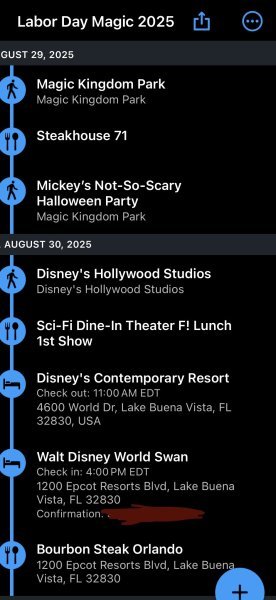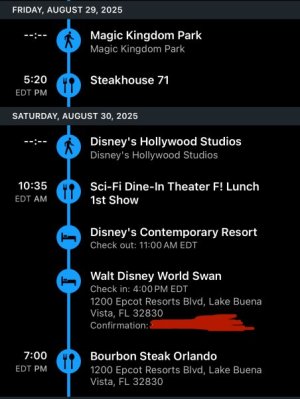noisykid
Earning My Ears
- Joined
- Mar 2, 2023
- Messages
- 66
Hello magical friends! Just wondering what everyone uses for planning their days at WDW. Typically my family uses a Google Sheet or similar to plan out our day basics. We're not super-strict with our days as we like a more go-with-the-flow approach, so we usually just add the main attractions we're trying to do as well as our dining locations, then once we have it pretty-well thought out we use that to book dining reservations and the like and get as much as possible into My Disney Experience, but I know that's not how everyone works!
So let's share our favorite tools for planning here! If sharing a Google Sheet or similar, make sure to make a copy and remove any personal info, then share it in Read-Only mode. If someone shares their Google Doc/Sheet, please do "File>Make a Copy" and save the copy to your Google Drive so you don't try to edit their file directly.
So let's share our favorite tools for planning here! If sharing a Google Sheet or similar, make sure to make a copy and remove any personal info, then share it in Read-Only mode. If someone shares their Google Doc/Sheet, please do "File>Make a Copy" and save the copy to your Google Drive so you don't try to edit their file directly.
 I print out a calendar for the week and write everything on there.
I print out a calendar for the week and write everything on there.