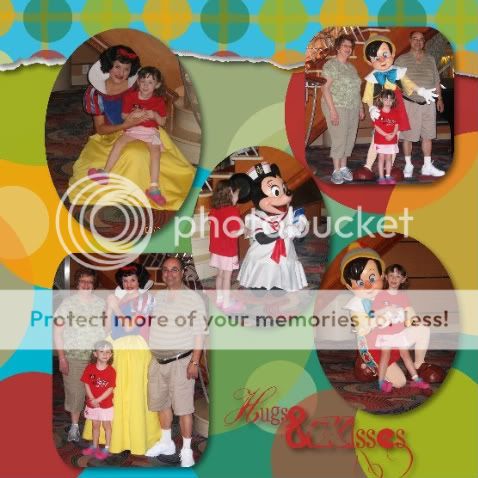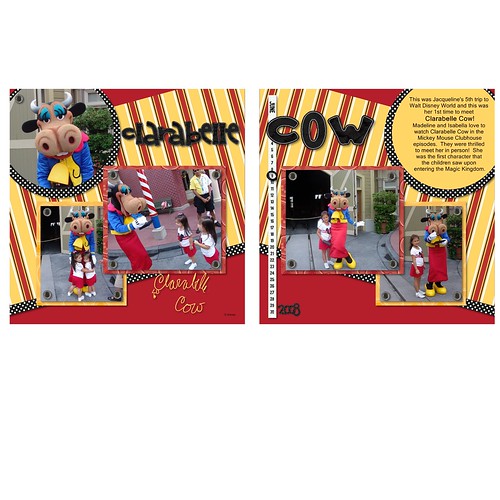Disney Baby
Disney Baby
- Joined
- Apr 14, 2007
- Messages
- 334
I've played with it a bit, but I can't figure out how to remove the part of the clip that should be hidden. Anyone up for trying to dumb it down for me???
Thanks so much to those of you who gave the description of how to do a "paper tear" I was able to do that on a page tonight and it worked great. Thanks!!!
Hello,
Have you tried clicking on your paper clip and going to the tools ribbon - you can choose the rectangle and cut out the piece that don't want. Does that make sense?