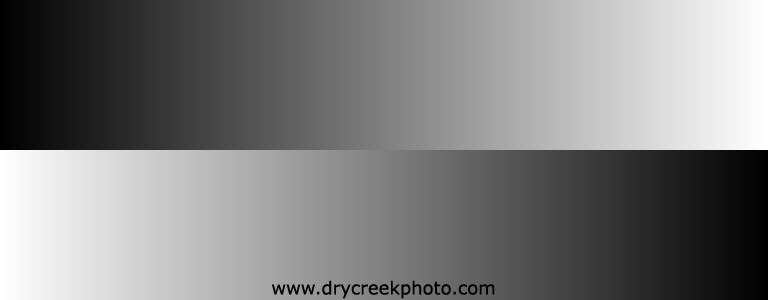I have a Canon digital Rebel that I've been fighting with for the last year and a half. Had a film Rebel and loved it. I hate this digital rebel...but have seen the point and shoots and dislike those even more. So I am determined to learn how to use this camera. I must say it is getting better.
Getting ready to go to WDW in about a month and a half. Some of my pictures were coming out with a very red skin tone...figured that one out in my parameters I had the color tone all the way to - duh was supposed to turn it to + for more yellow tones. Will check out how my pics come out now. O.K. so there's also a saturation setting in there. Can someone explain to me about saturation?
Also having problem with a mean shadow on the walls when I use the flash. Bought a flash and still the problem exists. I don't think this has to do with the parmeter settings...I erased the pic that had the shadow so I'll have to post that later for help.
Thanks for your help. I wish I had found this board before I went on my Disney cruise last summer.
Someone explain to me what this "Kelly" lens is? Will it make a huge difference in my pics. It just kills me to spend money on this camera that I hate but I know that maybe the right equipment will make a world of difference. I just want pics like I used to get with my film Rebel. All I did with that camera was leave it on green and push the button.
Getting ready to go to WDW in about a month and a half. Some of my pictures were coming out with a very red skin tone...figured that one out in my parameters I had the color tone all the way to - duh was supposed to turn it to + for more yellow tones. Will check out how my pics come out now. O.K. so there's also a saturation setting in there. Can someone explain to me about saturation?
Also having problem with a mean shadow on the walls when I use the flash. Bought a flash and still the problem exists. I don't think this has to do with the parmeter settings...I erased the pic that had the shadow so I'll have to post that later for help.
Thanks for your help. I wish I had found this board before I went on my Disney cruise last summer.
Someone explain to me what this "Kelly" lens is? Will it make a huge difference in my pics. It just kills me to spend money on this camera that I hate but I know that maybe the right equipment will make a world of difference. I just want pics like I used to get with my film Rebel. All I did with that camera was leave it on green and push the button.
 however it's getting better
however it's getting better i have two whole folders named" crap crappy" in my zoombrowser....unfortuantly they are the 2 biggest folders..someday that might not be the case
i have two whole folders named" crap crappy" in my zoombrowser....unfortuantly they are the 2 biggest folders..someday that might not be the case  )
)