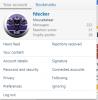The FAQ explains most of this. You click on your login ID at the upper right then hover over the big letter. You must have been a member at least 24 hours, and you have to have made 10 posts. It takes time for those changes to register. Also, if you changed your email, you will have to go to that email and verify it. It then may take time again for it to allow you to edit everything in your profile. You will have to logout and then log back in under the new email for everything to work again otherwise not all the profile settings will display and when you hover over your letter, there won't be an edit option appear. You can also tell you are in moderated mode when you click on your name in the upper right and don't see "signature" as one of the options.