eticketplease
DIS Veteran
- Joined
- Aug 24, 2021
- Messages
- 6,384
The PP indicates they will be getting a 5% discount most likely purchasing them from Target with a red cardUnless you get a discount on the rest of the required GC’ why not just use a CC?
The PP indicates they will be getting a 5% discount most likely purchasing them from Target with a red cardUnless you get a discount on the rest of the required GC’ why not just use a CC?
Yes. I am referring to 2026 dues. I have always been on autopay, but will turn it off for 2025 since I have about 80% of my dues ready to go with GC.Since you're talking about 2026 dues, am I correct to assume you're not using autopay for 2025? If you're not, then you will be able to make partial pre-payments with GC because the option for partial payments still exists in the system for any contracts that aren't enrolled in autopay.
Thanks. I think this is what I plan to do for 2026. Except I don' t think I will prepay. Not sure about that yet.If you want to use gift cards, then you will need to apply them in January before you set up monthly.
Once monthly starts, you will only be able to use a gift card to pay in full…which means once the balance is below $1000.
Once your dues are paid in full, then the system should allow prepayment of the 2026 dues at any time using a gift card of any amount.
This is how it appears to me it will work from now on.
Basically, partial payments with gift cards will only work before the monthly payments starts or after you have finished paying in full and want to start a credit against the following year.
Would you care to share? either here or through DM. You and I have similar thoughts about paying dues with GC in the past. Would love to know your thoughts going forward.I've got some other ideas for going forward to 2026.
This is my 1st year paying dues. I didn’t realize it shut down and didn’t allow payment for a period of time. Glad I was too spooked by the change and decided to prepay when I did. Seems like for future as long as there is no autopay we can use multiple GC. At least we will all know and can plan ahead.Good decision!
I've been lax about this whole process this past month as I've been on vacation plus have had other busy work to attend to.
But, lucky for me I've collected gift cards already for about 80% of my dues. Wish I'd applied them earlier this past week but didn't get around to it.
As soon as the system opens back up, I'll do just that. I also intend to buy up enough gift cards to bring my stash up to 100% of what is needed for 2025 to meet the Jan 15 deadline. That will be at the 5% level.
I've got some other ideas for going forward to 2026.
I'll definitely get at least 5%, and sometimes I might find a bit more here and there.Unless you get a discount on the rest of the required GC’ why not just use a CC?
No, not Target.The PP indicates they will be getting a 5% discount most likely purchasing them from Target with a red card
Ok I was just pointing out to the PP that you would be getting a bare minimum of 5% buying the gc so I thought it was Target as that seems to be the boards favorite 5% minimum location but I'm guessing OD/OM/Staples then. I prefer those Office Supply store locations myself as they sell the variable load ones perfect for finishing off dues.No, not Target.
Thanks for this, I didn’t know dues had posted already. I just cancelled our auto pay and then clicked Pay By Contract to see how it looked. I was worried when I read I could use a credit or debit card with no mention of GC or Rewards card, but when I tapped the box to Add New Card the option to use a GC or Rewards card popped up same as before. Then I logged out. I’m going to pay tomorrow.Just to give an update…my dues posted….I tried to make a payment while enrolled in auto pay like always…it definitely no longer accepts a gift card for less than the full amount while that is on…
It looked like it might work but errored out. It did allow me to pay in full with my CC without having canceling my monthly auto pay.
So, it definitely has been changed in terms of how it processes.
Thanks for this, I didn’t know dues had posted already. I just cancelled our auto pay and then clicked Pay By Contract to see how it looked. I was worried when I read I could use a credit or debit card with no mention of GC or Rewards card, but when I tapped the box to Add New Card the option to use a GC or Rewards card popped up same as before. Then I logged out. I’m going to pay tomorrow.
I’m glad that I have the necessary funds in DGCs already and won’t have to be the one testing it!I only knew because I got an email saying they were posted!
I did go in and cancel an autopay, and it did allow a partial payment of gift card…
Then I set it back up and tried again and my other gift card would not work as it was below the total.
So, I think the next test will be after February 15th and whether the system will actually prevent someone from turning monthly autopay back on if they turn it off and if they do turn it off, will it add late payment fee before someone can pay with a gift card that is not payment in full.
LOL, I haven’t gotten an email saying dues were posted, but I just now received one confirming that I suspended dues auto-pay!I only knew because I got an email saying they were posted!
Didn’t you used to be able to specify an amount to pay before?Then I set it back up and tried again and my other gift card would not work as it was below the total.
Yes that disclaimer came up for me as a non auto pay participant having previously unenrolled.I see these specific dates for re-enrolling in auto pay if you can't pay in full after applying gift cards. I think they've made it pretty clear that anything after February 14th will incur late fees if not drawn by auto pay.
This is the first notification:
'While you are enrolled in Auto-Pay for Annual Dues, Disney Gift Cards and Disney Rewards Redemption Cards are not acceptable forms of payment per our terms and conditions. To make a payment with a Gift Card or Rewards card, please first un-enroll by selecting My Annual Dues > Manage Auto-Pay > Cancel Autopay. After making your payment, please re-enroll in Autopay by February 14 for any remaining balance due. If you are not re-enrolled in Autopay by February 14, any outstanding Annual Dues balance will be considered past due on February 15, subject to late fees and interest, and due in full. If you removed Autopay to pay in full , please remember to re-enroll if you want to continue with automatic payments for future years.'
Then, when clicking on 'Dues' we now have to accept this disclaimer:
'
Annual Dues Disclaimers
Disney Vacation Club can only accept payments from an owner or officer on the membership, using a U.S. bank account on which they are the account holder or a credit card for which they are an authorized signer.
MANAGE AUTOPAY:
To sign up for automatic payments, please visit DisneyVacationClub.com, click on My DVC, select My Annual Dues, select Manage AutoPay.
Members may register for a yearly automatic payment by credit card or monthly payments with a U.S. bank account to be collected on the due date.
If you are already enrolled in AutoPay, please review your payment information for accuracy.
Past Due Accounts are not eligible for AutoPay.
MAKE PAYMENTS:
To make payments by credit or debit card, please visit DisneyVacationClub.com, click on My DVC, select My Annual Dues, select Make A Payment.
Checks made payable to DVCM Association Manager (U.S. Funds only) will only be accepted when mailed to: DVC Dues, 28397 Network Place, Chicago, IL 60673-1283. Checks mailed to any other address will not be deposited to your account.
MAILING ADDRESS / EMAIL ADDRESS CHANGES:
Please remember to keep your mailing address and your email address updated on the website under My Profile.
DUES PAYMENTS AND DUE DATE:
Payment is due in full by the Payment Due Date and considered past due after this date. Your payment will be applied to your Annual Dues as stated in the Public Offering Statement. Payments will be applied to any outstanding balance within your membership unless specified. DVC will redistribute credit balances to outstanding balances due within your membership.
PAST DUE BALANCES:
All past due balances are subject to fees, suspension of Membership privileges including reservation cancellation(s) and legal action/fees in order to collect payment due.
FEES:
Any payments received after the Past Due date will be subject to late fees in the amount of $25.00 per contract (California fees are $10.00 or 10% of outstanding dues per contract, whichever is greater) plus interest at the maximum rate permitted by applicable law accrued from the Original Payment Due date. To avoid these late charges, please allow at least seven days in advance of the Original Payment Due date to allow for mailing time or registration of AutoPay. Any payments that are returned by your bank will have a service fee of $25.00 charged to your account.
BANKRUPTCY DISCLAIMER:
If you are or were a debtor in bankruptcy, to the extent your original obligation has been discharged by or is subject to an automatic stay of bankruptcy, this notice is for informational and compliance purposes only. It is not an attempt to collect a debt, a demand for payment, or an attempt to impose personal liability for that debt against you.
PAPERLESS STATEMENT AND PRIVACY NOTICE:
If a Membership opts in to paperless statements and privacy notices, the selection will remain in effect for the life of the contract. Statements can be viewed online for a 7 year rolling period. If you prefer to have a statement mailed, please go to the notification tab on the website to change your preference.
For Aulani owners: This statement includes your Aulani dues. Your Aulani dues includes a separate condominium assessment for Ali'i Nui Villas Condominium Association, Inc. and Ali'i Nui Hotel Condominium Association, Inc. and a separate timeshare assessment for Ali'i Nui Vacation Owners Association, Inc. Please refer to the current Aulani budgets for the amount of each separate assessment. For your convenience, Disney Vacation Club Hawaii Management Company, LLC (DVCHMC) has an agreement with Disney Vacation Club Management, LLC (DVCM) to collect your Aulani dues. However, you may choose to make your Aulani dues payments directly to DVCHMC by mailing a separate check (U.S. Funds only), made payable to "DVCHMC Association Manager", and mailed to the following address: Disney Vacation Club, Attn: Member Accounting, 1851 Community Drive, Lake Buena Vista, FL 32830.'
Since I woke up in the middle of the night with a bit of insomnia, I wasn't a 100% per cent sure we didn't have to click 'accept' before, but I certainly didn't remember doing it during the zillion times I visited my dues pages to make payments.Yes that disclaimer came up for me as a non auto pay participant having previously unenrolled.
That was scary as there was no mention of Gift Cards but it appears that you once you click Pay Balance you are able to select by contract and then pick a gift card.
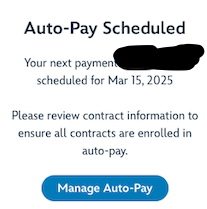
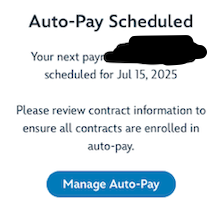
Didn’t you used to be able to specify an amount to pay before?
I thought you clicked on contract and then there was an option for balance or to enter an amount. I certainly could be remembering things wrong as we only do this once a year.
Ok just for testing purposes I enrolled in AutoPay.
That gave me the monthly amount due.
I then went and cancelled it.
I then clicked pay balance, pay by contract and selected the contract that I had just enrolled in autopay.
I went in and selected "Apply Other Amount" and typed in the amount for 2.5 months of that contract and then selected new card.
I then choose Gift Card reenrolled in autopay.
That did not advance the contract due date or lower the monthly amount due.
I then went in and enrolled my other contracts so that I could see the monthly amounts.
I then did the same thing with the other contracts making 2.5 months of payments with a gift card.
Once more I did reenroll in monthly autopay.
My amount due per month did not change.
However this time my due date did change.
View attachment 921215View attachment 921217
I am just going to turn off auto pay and pay my contracts.
Those that have gift cards can at least extend the time frame before the autodraft starts to hit.
1. Enroll in AutoPay to get the amount due per contract.
2. Unenroll in Autopay.
3. Click Pay Balance.
4. Click Pay by contract.
5. Pay ALL contracts by at least by 1 month to advance the date (as noted it will not work if only paying down 1 contract if having multiples)
6. Reenroll in Autopay to ensure it advanced your due date.
7. Repeat as you acquire more discounted gift cards before autopay must be turned back on for monthly payments.
Hopefully this will help @Phatscott25 and others
Edit: I just made one more test to ensure it was still working which it was.
After the second test one of my dues was under $1,000.
With Autopay still enabled I was able to click Pay balance, leave the other contracts at "Do not pay" and then select "Pay balance" on the one that was under $1K select new card and pay that one off entirely without unenrolling from autopay. I didn't have the option to do enter an amount only Pay balance though.
