HopperFan
"It's a bug-eat-bug world out there, princess."
- Joined
- Sep 6, 2003
- Messages
- 28,375
I CAN SEE MY DAS IN MY MDE RIGHT AFTER APPROVAL !!!
After it was all said and done ...
- On Disney APP on phone
- Go to your main personal page that has the tiles (Tickets, LL, Reserve Dining, Order Food etc)
- Scroll down to "Chat with Us"
- In the chat she put my Effective Date, Expired Date, Maximum Party Size
It is 2 days later and I can still see my chat portion. Obviously the CM has to put that in there but it would seem likely it is standard procedure. Either folks have been missing this or it is an upgrade to the program or I got good CM. I imagine over time we will see it improve with guest/cm input but was still surprised.
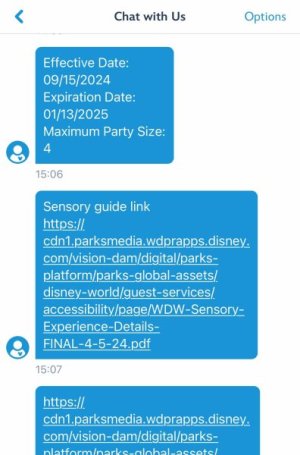
I am presently 2 hours away from WDW, I have not scanned in to any park. My AP does not allow us to go to parks on weekends. We do have a MNSSHP ticket for tonight. DAS was approved with today as it's effective date.
My DAS tile showed up on the app, I thought a glitch as I've seen it flash in past. It stayed. I opened it and I can see all the rides that we can get a return time for.
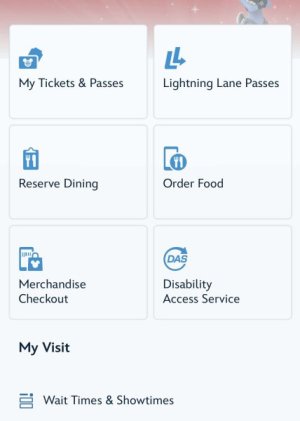
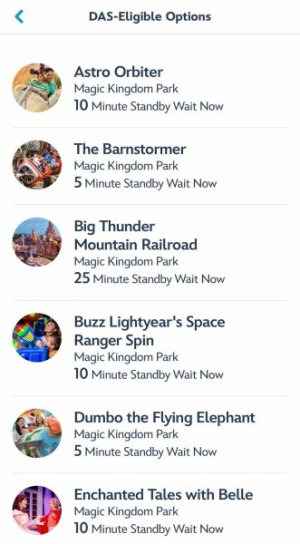
After it was all said and done ...
- On Disney APP on phone
- Go to your main personal page that has the tiles (Tickets, LL, Reserve Dining, Order Food etc)
- Scroll down to "Chat with Us"
- In the chat she put my Effective Date, Expired Date, Maximum Party Size
It is 2 days later and I can still see my chat portion. Obviously the CM has to put that in there but it would seem likely it is standard procedure. Either folks have been missing this or it is an upgrade to the program or I got good CM. I imagine over time we will see it improve with guest/cm input but was still surprised.
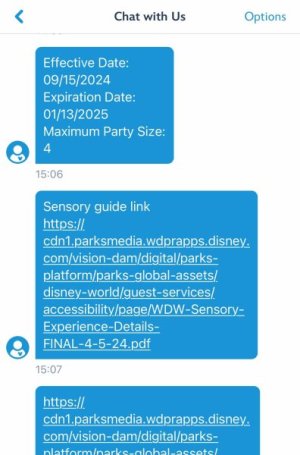
I am presently 2 hours away from WDW, I have not scanned in to any park. My AP does not allow us to go to parks on weekends. We do have a MNSSHP ticket for tonight. DAS was approved with today as it's effective date.
My DAS tile showed up on the app, I thought a glitch as I've seen it flash in past. It stayed. I opened it and I can see all the rides that we can get a return time for.
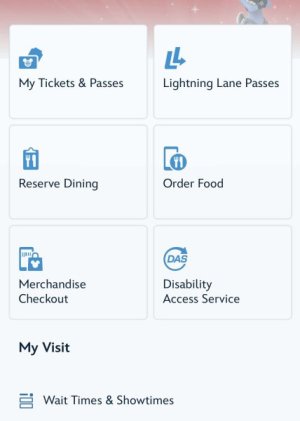
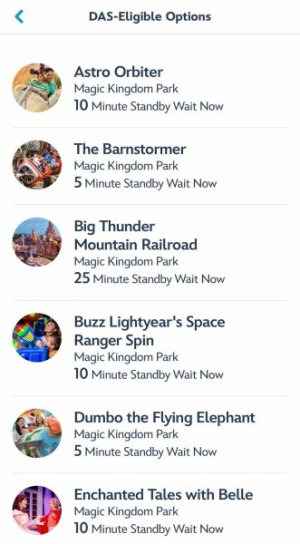
Last edited:


