disneychrista
DIS Legend
- Joined
- Dec 26, 2002
- Messages
- 28,506
On Sunday afternoon a friend helped me organized all my music into one folder on my laptop. Since for unknown reasons it seemed to be split into three different folders, some being duplicated. We then attempted to back all 22,089 songs to an external hard drive. After more than an hour it was still 0% complete so I stopped the back. When I went into the folder that had all the songs it was empty. It is like my music went POOF!! The thing is my hard drive usage is the same. So the music has to be somewhere, but where? It is not on the external hard drive, which we just reformatted and has NO FILES. I am more than devastated because most of the songs can not be simply redownloaded, as they came from various CD's that I no longer have.
Anyone have any ideas of where to look?
Anyone have any ideas of where to look?

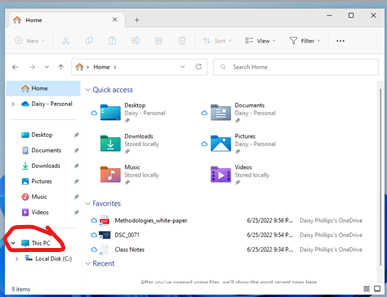
 If you are able to find the name of one song, check to see what folder or Drive it is in. More than likely all the songs got moved there.
If you are able to find the name of one song, check to see what folder or Drive it is in. More than likely all the songs got moved there.