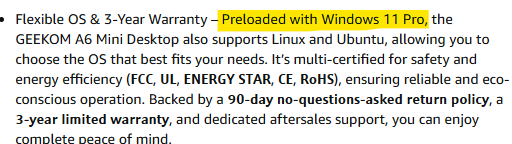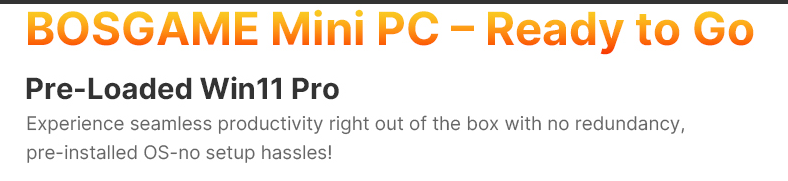sam_gordon
DIS Legend
- Joined
- Jun 26, 2010
- Messages
- 28,100
I'm not a "super geek". I've changed cards in machines, changed memory, added HD, so more than a "basic" user, but far from an expert.
My home desk computer is a HP Z400 I got from work when it was headed to the scrap heap. Xeon processor @ 3Ghz, 24G of RAM. Solid State C: drive. One internal 1Tb drive and two external 1Tb drives
While I use it for browsing the internet and light office work (daily), it also handles my photo and video editing. The video editing I've used to make recruiting videos for DS (now a Junior in college, so that's done), and family vacation recaps. So not a lot. The editing software I use was gifted to me, licensed, and I'm not sure how easy it is to move the license to a new computer.
Photo editing I mainly use for editing sports shots of the kids, and occasional side projects.
It has Win10 on it. You probably see where this is going. When I look to try to upgrade to Win11, the processor is not an an "authorized" one (although it is more capable than other allowed ones), so the automatic upgrade isn't an option.
I've upgraded DD's laptop that she was having problems with and got a new one, so I do have that laptop plus another one that's probably 5 years old, but neither have the processing power that the desktop does.
So, what do I do?
My home desk computer is a HP Z400 I got from work when it was headed to the scrap heap. Xeon processor @ 3Ghz, 24G of RAM. Solid State C: drive. One internal 1Tb drive and two external 1Tb drives
While I use it for browsing the internet and light office work (daily), it also handles my photo and video editing. The video editing I've used to make recruiting videos for DS (now a Junior in college, so that's done), and family vacation recaps. So not a lot. The editing software I use was gifted to me, licensed, and I'm not sure how easy it is to move the license to a new computer.
Photo editing I mainly use for editing sports shots of the kids, and occasional side projects.
It has Win10 on it. You probably see where this is going. When I look to try to upgrade to Win11, the processor is not an an "authorized" one (although it is more capable than other allowed ones), so the automatic upgrade isn't an option.
I've upgraded DD's laptop that she was having problems with and got a new one, so I do have that laptop plus another one that's probably 5 years old, but neither have the processing power that the desktop does.
So, what do I do?
- Get a new computer but cut down on the specs and try to move everything?
- Use software to "fake" the requirements to upgrade to Win11? I've read about this, but haven't done a deep dive.
- Ride this computer out until it gives up?
- Change the processor (which I'd be worried about making sure I get a processor that works with the motherboard) to an "acceptable" one?
- Something else?