- Joined
- Nov 7, 2010
- Messages
- 22,304
Here is a new place to talk about everything dealing with Lightning Lane Multi Pass (LLMP) and Lightning Lane Single Pass (LLSP)! Share your tips and strategies here. What worked for you? What are your Lightning Lane plans?
As of July 24, 2024, LLMP and LLSP are available to all guests who visit any Walt Disney World theme park.
GENERAL INFORMATION for both LLMP and LLSP
Acronyms:
Lightning Lane: LL
Lightning Lane Multi Pass: LLMP
Lightning Lane Single Pass: LLSP
Definitions:
LL - Physical queue at the attractions
LLMP - Allows guest LL access to multiple attractions *at all 4 parks (*if guest has a park hopper ticket or a ticket that allows guest to visit more than one park on the same day)
LLSP - Allows guest LL access to a single attraction
Virtual Queues deserve a thread of their own! Please follow link to discuss VQ fun!
Cost:
Variable pricing by date
Once a price is announced it will not change.
Price also varies by which park a guest chooses to visit first on a specific date
LLMP historical pricing is being tracked here.
LLSP historical pricing is being tracked here.
About a month before your booking window you will begin to see the cost of your days by looking at LLMP on the MDE app. Once the price is set for a day, this price will not change. You may wish to start looking ahead to prepare for the cost of upcoming LLMP and LLSP purchases.
Purchasing:
LLMP and LLSP may be purchased using the MDE app.
Purchasing opens at 7AM.
Look for this on the home page
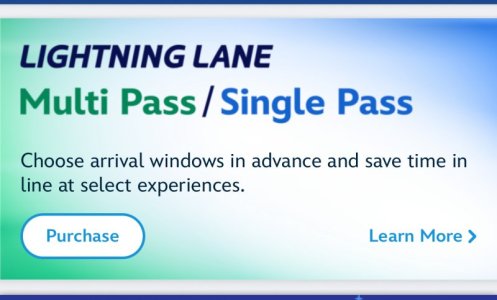
Purchasing Eligibility:
Guests of Disney Resort Hotels and Other Select Hotels* may purchase LLMP 7 days before the first day of their Resort stay, for their length of stay (up to 14 days)
* Other Select Hotels include WDW Swan, WDW Swan Reserve, WDW Dolphin and Shades of Green Resort.
Guests with date-based theme park tickets (aka 'Offsite guests') may purchase LLMP 3 days before their first day of their ticket, for the total number of valid admission days of their ticket.
Annual pass guests may purchase LLMP and LLSP on a day to day basis, 3 days before their park reservation.
Link to Disney website re: When to Purchase Passes
Examples of Booking Window Eligibility:
If a party has guests that are staying at a Disney Resort and guests who are offsite, only Disney Resort guests are eligible to book 7 days before their arrival date
Guests may purchase:
Purchasing is optional. It is possible to tour the parks without purchasing either LLMP or LLSP.
ALL LLMP are eligible to be used in multiple parks if a guest has a ticket with park hopping eligibility. There is no longer a 'multi-park' option. ALL LLMP allow for booking in multiple parks. Once guest has used first LL in initial park, new LL can be booked in any park.
There is no limit as to how many LL attractions a guest can use in a single day, the only limitations are availability and, only booking 1 LL per day, per attraction.
Unfortunately, once a guest has used an LL for an attraction, the system still shows available times even though the guest is not eligible to book that attraction a second time. (This is something I hope they clean up at some point as it does add unnecessary confusion to what a guest is eligible to book.)
ADD valid combos for LLSP attractions Tiana, Guardians, Tron, etc
Links to More Detailed Information
Lightning Lane Multi Pass - LLMP
Lightning Lane Single Pass - LLSP
LLMP Tips and Tricks
Additional Benefits Included with LLMP
As of July 24, 2024, LLMP and LLSP are available to all guests who visit any Walt Disney World theme park.
GENERAL INFORMATION for both LLMP and LLSP
Acronyms:
Lightning Lane: LL
Lightning Lane Multi Pass: LLMP
Lightning Lane Single Pass: LLSP
Definitions:
LL - Physical queue at the attractions
LLMP - Allows guest LL access to multiple attractions *at all 4 parks (*if guest has a park hopper ticket or a ticket that allows guest to visit more than one park on the same day)
LLSP - Allows guest LL access to a single attraction
Virtual Queues deserve a thread of their own! Please follow link to discuss VQ fun!
Cost:
Variable pricing by date
Once a price is announced it will not change.
Price also varies by which park a guest chooses to visit first on a specific date
LLMP historical pricing is being tracked here.
LLSP historical pricing is being tracked here.
About a month before your booking window you will begin to see the cost of your days by looking at LLMP on the MDE app. Once the price is set for a day, this price will not change. You may wish to start looking ahead to prepare for the cost of upcoming LLMP and LLSP purchases.
Purchasing:
LLMP and LLSP may be purchased using the MDE app.
Purchasing opens at 7AM.
Look for this on the home page
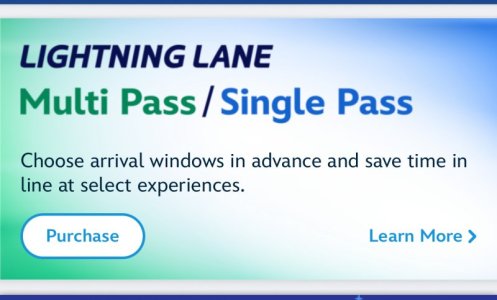
Purchasing Eligibility:
Guests of Disney Resort Hotels and Other Select Hotels* may purchase LLMP 7 days before the first day of their Resort stay, for their length of stay (up to 14 days)
* Other Select Hotels include WDW Swan, WDW Swan Reserve, WDW Dolphin and Shades of Green Resort.
Guests with date-based theme park tickets (aka 'Offsite guests') may purchase LLMP 3 days before their first day of their ticket, for the total number of valid admission days of their ticket.
Annual pass guests may purchase LLMP and LLSP on a day to day basis, 3 days before their park reservation.
Link to Disney website re: When to Purchase Passes
Examples of Booking Window Eligibility:
- A Disney Resort guest arriving on a Saturday, is eligible to book LLMP and LLSP the Saturday before their arrival for their entire length of stay (up to 14 days)
- A Guest with date-based theme park ticket that starts on a Saturday, is eligible to book LLMP and LLSP the Wednesday before their date-based ticket begins, for the entire length of their ticket
- An Annual Passholder with park reservations for Saturday and Sunday will be eligible to book for Saturday the Wednesday before their Saturday park reservation and Thursday for their Sunday park reservation
If a party has guests that are staying at a Disney Resort and guests who are offsite, only Disney Resort guests are eligible to book 7 days before their arrival date
Guests may purchase:
- LLMP only
- LLSP only
- both LLMP and LLSP
Purchasing is optional. It is possible to tour the parks without purchasing either LLMP or LLSP.
ALL LLMP are eligible to be used in multiple parks if a guest has a ticket with park hopping eligibility. There is no longer a 'multi-park' option. ALL LLMP allow for booking in multiple parks. Once guest has used first LL in initial park, new LL can be booked in any park.
There is no limit as to how many LL attractions a guest can use in a single day, the only limitations are availability and, only booking 1 LL per day, per attraction.
Unfortunately, once a guest has used an LL for an attraction, the system still shows available times even though the guest is not eligible to book that attraction a second time. (This is something I hope they clean up at some point as it does add unnecessary confusion to what a guest is eligible to book.)
ADD valid combos for LLSP attractions Tiana, Guardians, Tron, etc
Links to More Detailed Information
Lightning Lane Multi Pass - LLMP
Lightning Lane Single Pass - LLSP
LLMP Tips and Tricks
Additional Benefits Included with LLMP
Last edited:
