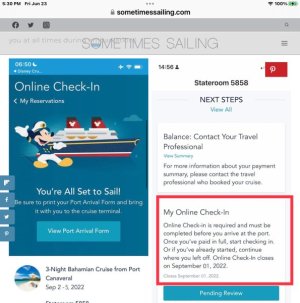First things first.
Use a computer for the online check-in. It is much easier than the app.
Take pictures of your passports - each passport should have its own individual picture. These need to be clear so you may have to bend the fold of your passport so it will stay open.
Take pictures of the people on your reservation/cabin. Each person should have their own individual picture. Make it like a passport photo so a solid background. If you are in different households, make sure that the people in separate households provide you clear photos at least 5 days before online check in (gives you time to bug them within that 5 day window).
You can use your phone to take the photos, but you need to download them to your computer.
Put them in a folder labeled
DCL cruise and label each photo with an ID - initials and identification - so initials of person and identification of what the photos is. Like SS_passport and SS_picture.