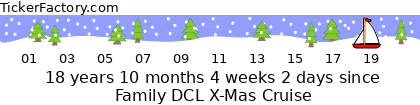ElenitaB
Cries at Illuminations (and Wishes and DCL Plannin
- Joined
- Jan 16, 2005
- Messages
- 347
It's sticky like a Post-It note. It comes in either matte finish or glossy; there are two sizes available: full sheet and I think 4x6. I've printed off my signs on the paper. We cruise on Nov 16th, so I'll let you know afterwards how they held up.RRB said:my questions are ... is the sticky back like the small post-it notes or is it more sticky like tape. If it is like the notes, it won't harm the door and you will be able to easily pull the sign off when you leave. Also, is the paper thin like regular paper or thicker like photo paper. Have you tried printing on it yet? does it produce a quality image? Is it matt or gloss.
Thanks
Here are two of my designs... they're pretty simple but I think they'll do just fine.
For the day we embark

For the day we disembark

I don't know why they came out so tiny... but if you click on them, you can link to a bigger version of them.