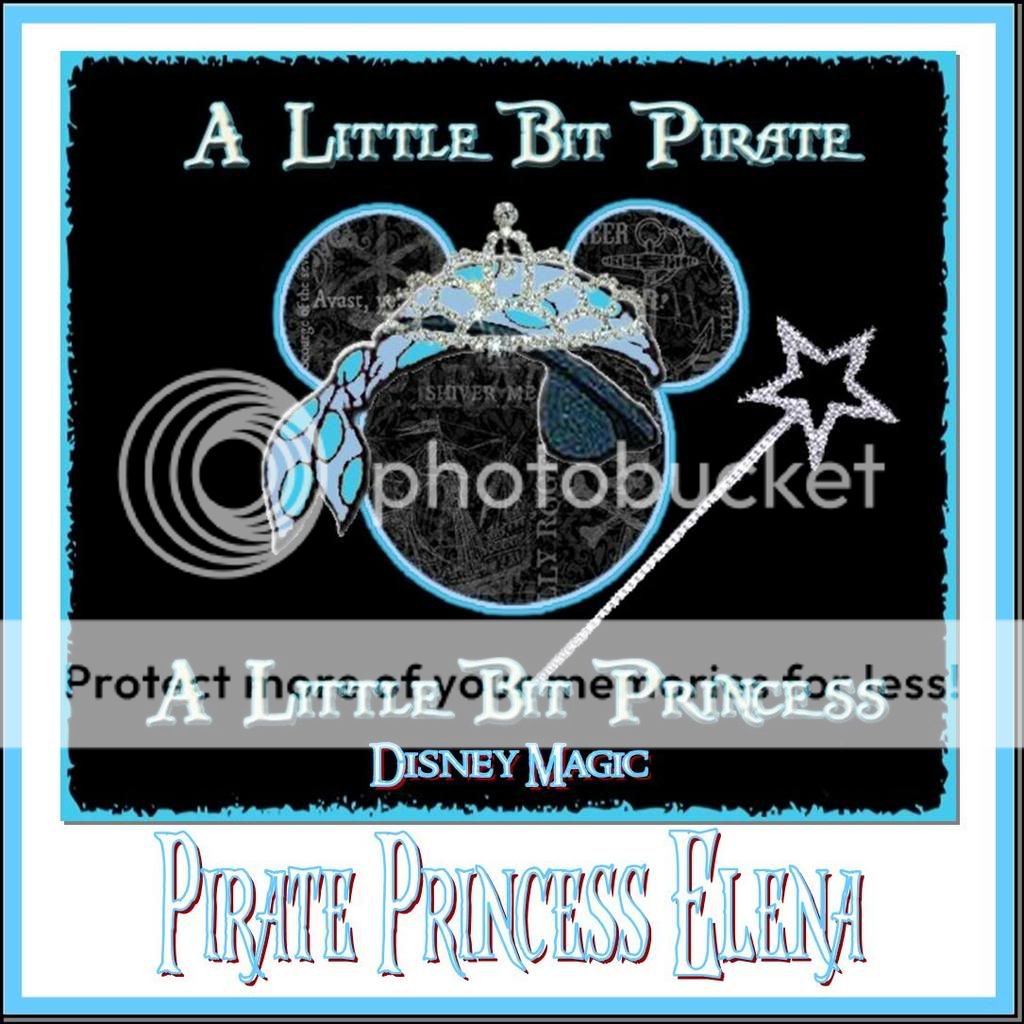tokyodisneydad
DIS Veteran
- Joined
- Oct 3, 2006
- Messages
- 668
Tokyodisneydad: I love your Name signs. I have been trying to figure out how you did that to get the pictures in the letters. I have looked through at least 40 pages of this thread, and have done google searches, but can't find it. Is this something that you made yourself or is there a font for it? Thanks so much!
A friend of mine actually made these for me, not sure how he got them so clear and perfect. I do know the instructions above for inserting pictures using word works though. I just could never get them as clear as my friend;s version.