In addition to all of the above wonderful reasons, you can do things to your photos that you can never do on paper, like fade it a bit and use it as your background.
If you have an embellishment that you love but it's the wrong color for your layout, you can recolor it, no extra cost to buy the eyelet or ribbon in dozens of colors.
For me, one of the drawbacks of paper scrapping (besides the mess and trouble of getting stuff out) was the sheer amount of photos I wanted to put on a page, but they never fit and I didn't want to make 2 2-page layouts for the same thing. I hardly ever matted photos, so my layouts didn't look as good as they could, because I was busy stuffing so many photos on a page and you really can only put 3-4 on a paper page. And that doesn't leave much room for titles, journals and embellishments. I love digital because I can shrink and crop photos to just take the amount of room I wish to use. I can make a layout with a lot of photos this way, which can help me share my story.
In paper LOs I always did 2 page layouts and frequently ran out of room. In digital, I find myself doing mostly 1 page layouts and I can fit more on that one page then on 2 paper pages. I've also realized that I don't have to use "every" photo, so that helps too.
I never bought all the nifty tools for paper scrapping, I doubt I could ever justify to my DH spending a few hundred dollars on a cutting machine. I have thousands of digital kits and elements and most of them were free. I had trouble making calendar grids in Nov/Dec and I was making calendar gifts for Christmas, so I bought a grid set for 3.99 and then for my birthday I spent about $22 on digital kits, other then that my thousands of files have been free. There are so many beautiful kits for free out there. I don't plan to spend money too often, but I plan to occasionally buy a kit from the sites I download freebies, as a thank you for their free stuff. Other then the $26 I spent (no tax or shipping on these products too!) I had purchased a newer version of PSPX which I got at a extremely good price of about $30 after sales and rebates.
Especially with Disney pages, the embellishments are so cute and I loved buying the 3D stickers from Jolee's and they are not cheap. I would have easily spent that much on probably half of the amount of pages I have made digitally so far. I have a big stash of unopened Jolee's items that I just found that I am thinking of taking back to the store. I have scanned in several Disney stickers and plan to scan in papers (they are 12x12 so stitching them together scares me!), and I can use them on my digital pages as well. Unlike the Jolee's, I plan to give the nice Disney stickers to my son as rewards for whatever I might reward him with, he loves playing with stickers.
As far as souvenir type things like autographs and plane tickets and receipts and other little things you get at the parks, they scan in well too! My son took a toddler tumbling class last year and at the end of each session they give out ribbons, I scanned them in and used them on my digital page and the looked great. (below)
I can't rave about digital enough! I absolutely love it. My digital pages are much nicer then my paper ones were, partly due to laziness and wanting to get done quick and also due to lack of tools. After my Jan 06 WDW trip, I started to scrap it, got uninspired and stopped after completing about 5 pages of the trip, which was very disappointing, since it was my son's 3rd birthday trip. Later in the year, late summer I think a friend told me about digital scrapping. I poohpooh'ed it saying I had so much paper stuff and blah blah. But after a month or two, I finally tried it. Did some Google searches for sites and tried it myself. It was the ease and convenience that really sold me! I don't think I'll ever go back. I am seriously considering selling all my stuff on ebay, except for plain cardstock which I can use to print on or for cards, etc. With a baby on the way, we really need to get rid of a lot of our stuff, and that would certainly help the cause!

 Mulan!!! The flowers and letters for this layout were done with my new Cricut!!!
Mulan!!! The flowers and letters for this layout were done with my new Cricut!!! 








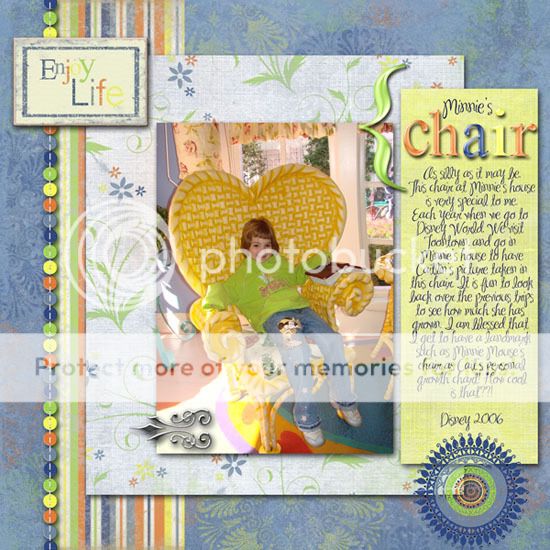

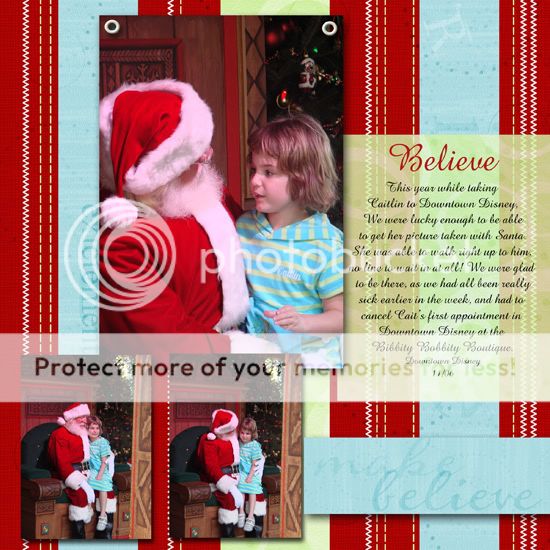





 The designers are so talented, that the pages look really nice when printed, just like you want to reach out and touch them.
The designers are so talented, that the pages look really nice when printed, just like you want to reach out and touch them. 

