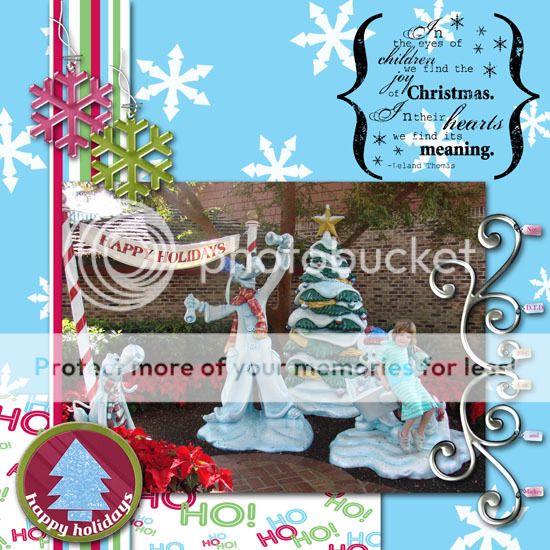Organization: different people organize in different ways. I have all my backgrounds together but separated into different directories by color, so if I want a blue background, I go to my Background > Blue folder and use the thumbnails and find something I want quickly. My embellishments are in an embellishment directory and then sorted into things like tags, ribbons, etc. Others sort differently, ie by designer or kit.
Printing: There are many websites that offer printing, a very popular choice if you have one near you is Costco, they print 12x18, so you can print a 12x12 and then 2 6x6 on the same page and it is very cheap, under $2/page. Then you trim it and put into a regular scrapbook. Some people add real embellishments as well or something like park souvenirs. There are dozens of sites that print pages for you, cost and quality can differ. sbtoshare.com is another popular choice with good quality.
Some people bought 12x12 printers, they cost $400-$500. Another very popular choice is to create at 12x12 and then print at 8x8 on a regular sized printer.
There are sites like mypublisher.com and heritagemakers.com and shutterfly.com that print coffee table books as well. You upload your images, which are your sb pages and then they print them in a hard bound book.
You can also print at local print shops, kinkos or staples. I made calendars for gifts for Christmas and had them printed at staples. They turned out beautifully, but they had hidden costs, and we didn't know until I picked up my calendars, which angered me, so I don't think I'll use them again.
Printing: There are many websites that offer printing, a very popular choice if you have one near you is Costco, they print 12x18, so you can print a 12x12 and then 2 6x6 on the same page and it is very cheap, under $2/page. Then you trim it and put into a regular scrapbook. Some people add real embellishments as well or something like park souvenirs. There are dozens of sites that print pages for you, cost and quality can differ. sbtoshare.com is another popular choice with good quality.
Some people bought 12x12 printers, they cost $400-$500. Another very popular choice is to create at 12x12 and then print at 8x8 on a regular sized printer.
There are sites like mypublisher.com and heritagemakers.com and shutterfly.com that print coffee table books as well. You upload your images, which are your sb pages and then they print them in a hard bound book.
You can also print at local print shops, kinkos or staples. I made calendars for gifts for Christmas and had them printed at staples. They turned out beautifully, but they had hidden costs, and we didn't know until I picked up my calendars, which angered me, so I don't think I'll use them again.
 I need more room on my hard drive. A lot of the kits are very large in size. I'm going to scrapbook our September 2006 Chicago trip digitally, but just haven't gotten around to finishing it. I did one page that turned out really cool, but haven't really had time to work on the rest. Its nice that you don't have the actual stuff cluttering up everything, but the large size of the files really clutters up my computer.
I need more room on my hard drive. A lot of the kits are very large in size. I'm going to scrapbook our September 2006 Chicago trip digitally, but just haven't gotten around to finishing it. I did one page that turned out really cool, but haven't really had time to work on the rest. Its nice that you don't have the actual stuff cluttering up everything, but the large size of the files really clutters up my computer.





 i need serious help! i have a ostco near me me so printing isn't an issue, i need to be able to make the pages first
i need serious help! i have a ostco near me me so printing isn't an issue, i need to be able to make the pages first also i know this is getting ahead of myself but once i do a page do i save it on a disc to be able to take it to cotsco? or do they have a website to upload to like snapfish w/ in store pick-up?
also i know this is getting ahead of myself but once i do a page do i save it on a disc to be able to take it to cotsco? or do they have a website to upload to like snapfish w/ in store pick-up?

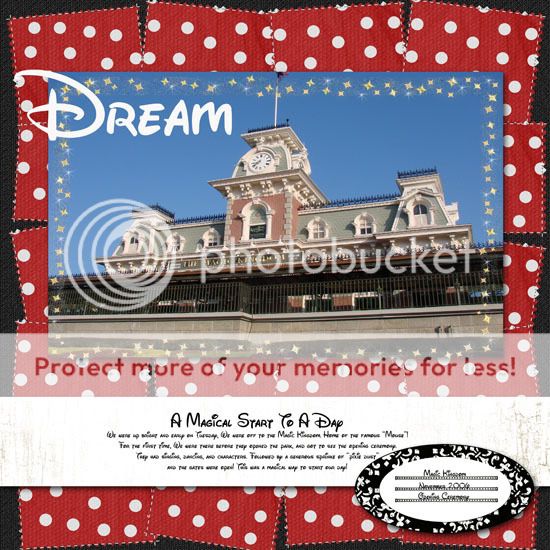
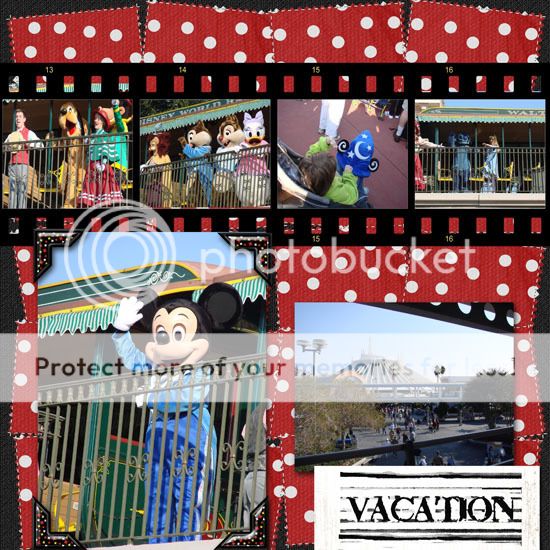

 Kit comes from Amanda Roberts - beach bum kit. Love this kit!!
Kit comes from Amanda Roberts - beach bum kit. Love this kit!!