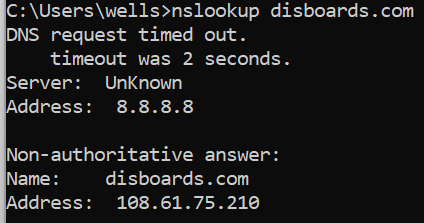I don't think it's totally DNS issue. I had the problem tonight, ran a ping to Disboards, and it returned 108.61.75.210.
I reboot, I can get to Dis, run a ping again and it returns the same IP address. If it was getting a bad DNS, shouldn't the IP address it's trying to go to change?
No, the IP Address of the site would not change. It would not change even in the case the site was load balanced. There would be a single Virtual IP (VIP) that would be 108.61.75.210 (and then two private IP's behind it, one for each of the servers)
What "could" be occurring is one of the DNS Servers is intermittently responding, responding incorrectly, or maybe has a corrupt cache. Something like that.
There are two authoritative DNS Servers answering for disboards.com
They are ns87.worldnic.com (162.159.26.131) and ns88.worldnic.com (162.159.27.117).
It is unclear to me how they are load balanced (perhaps round robin, perhaps via some other rotating scheme).
If one of those DNS Servers is (likely) having issues (assuming what others have said on this thread is true), ideally the other DNS Server would respond. That doesn't always happen like it is supposed to though.
My instance where I can get it to work by clearing my cache and cookies, is probably not related to my cache and cookies. What is probably happening in my case is that I'm (inadvertently) forcing a new/fresh DNS request.
So, long story short, if it is actually the case where a DNS Server is not acting correctly the thing to do on the user side (until it's fixed correctly) is to force a fresh new DNS lookup locally.
That means clearing your local DNS Caches and/or switching your network to some other network (5G, etc).
The Time to Live (TTL) for the CloudFlare DNS cache is 7200 seconds (2 hours). So, I guess the alternative is that you could just wait until the 2 hours is up.
I do see that the primary DNS servers is ns87.worldnic.com (162.159.26.131)