disneygirl24
Earning My Ears
- Joined
- May 8, 2007
- Messages
- 67
Does anyone have a picture of their save the date cards? We are planning an escape wedding next year and I'm looking for inspiration!

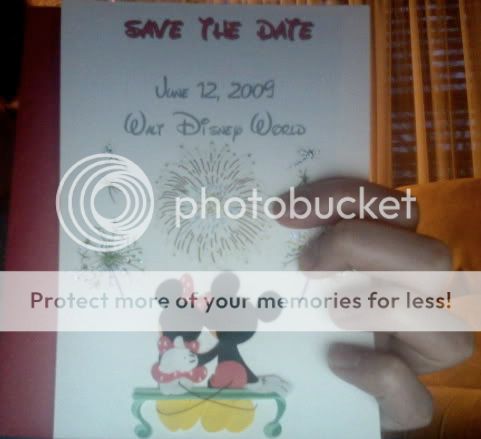

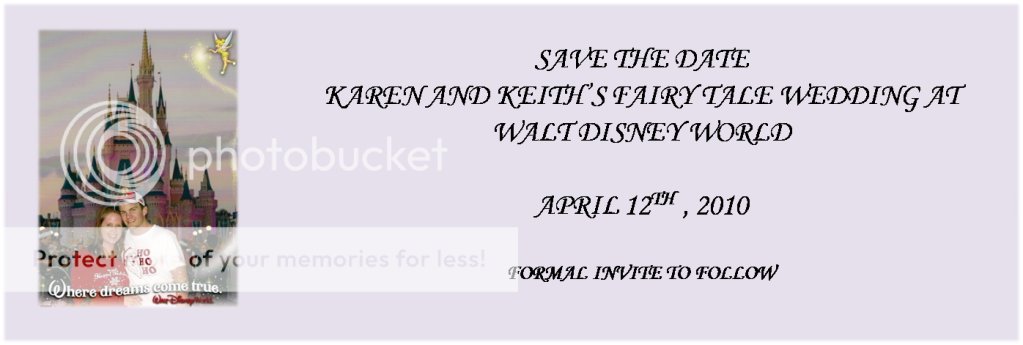

I went a little nuts with the Mickey Mouse paper punch:


I must say you are an amazing DIY-er. I have your placecards bookmarked so that my MOH can try and copy them!




We had postcards done on zazzle.com I had a coupon, which got me 100 for $69 (I think). I used one of our e-pics and put the text on it in Keynote (like Power Point for Macs). Then, I exported it as a .jpg, and uploaded the .jpg into Zazzle.com.


Hmm...sounds trickier than I was anticipating. Thank you anyway!
I thought snapfish.com had a feature where you can add text to any photo but it doesn't appear so unless I don't know where to look on the website. Any ideas everyone?