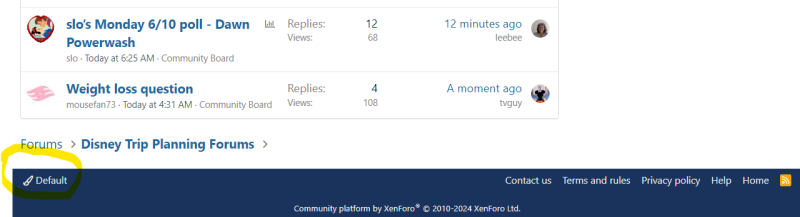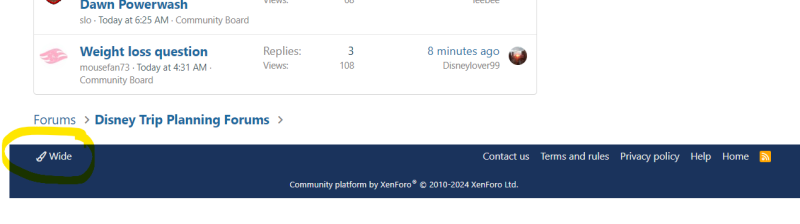@Selket You can find "wide" mode here:
Scroll all the way down to the bottom of the page, where you can't go any further.
Look at the bottom left corner and you may see this:
View attachment 867151
If you have a white background, most likely it says "Default" as pictured above. It might say "Medium Mode" if you have a light gray background or "Dark Mode" if you have a black background.
Click the paintbrush and change it to "Wide" which looks just like default and (at least for me) I see no other difference but it does seem to stop some of the crazy ads that pop in at weird places.
View attachment 867149
Personally, I prefer the Medium Mode with a gray background. It's easier on my eyes than the bright white. What I have done at times is switch to Wide for a day and then switch it back to Medium. Whatever change occurs with the ads seems to stick at least for a few weeks. If I start having problems again, I switch back to Wide for a few hours and then back to Medium.