Tigger&Belle
<font color=blue>I'm the good girl on the DIS<br><
- Joined
- Sep 2, 2000
- Messages
- 37,734
I finally got an iPod and I'm wanting to put some podcasts on it. I think I'm figuring out how to do it (guess I'll know for sure when I actually go to listen to what I think I've put on my iPod. 
Anything I should know about them that's not obvious?
What's the difference between the discussion show and the email show?

Anything I should know about them that's not obvious?
What's the difference between the discussion show and the email show?


 I had to ask my 14yo to show me how to even work the blasted iPod when I got it. I often have my 8yo show me how things are done, too. It's sad.
I had to ask my 14yo to show me how to even work the blasted iPod when I got it. I often have my 8yo show me how things are done, too. It's sad. 




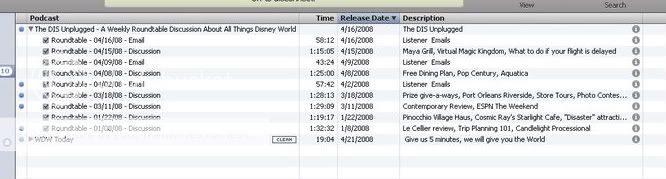
 "You don't need to know that. Who has to read a book to use their iPod?" But they know I know more and that's all that matters. BWAHAHAHAHA!!!
"You don't need to know that. Who has to read a book to use their iPod?" But they know I know more and that's all that matters. BWAHAHAHAHA!!!
