You are using an out of date browser. It may not display this or other websites correctly.
You should upgrade or use an alternative browser.
You should upgrade or use an alternative browser.
Picture of the Day October 17th, 2012
- Thread starter wdwensel
- Start date
Jud, I watched your video. Why do you connect your camera directly instead of inserting the memory card? When I got my new computer last year, I never installed the Nikon program and just used Windows for my pics. But last month, no matter what I did, Windows was not cooperating, so I installed the Nikon program and I'm back in business. Now if I can just figure out why I am getting so many blurry pics. I went back to the default settings and still don't see an improvement. I'm a novice when it comes to photography and will probably stay that way. But I love coming to this forum and a few others just to see what others are "seeing" through their lenses.
At the time I made that, I did not have a card reader. I now do and as you rightly suspect, or imagine it should be done, I read cards. The main thing is to add your images as independent files, NOT as part of some third party photo program. What's going on with your Nikon is possibly due to 1), it got in there and took over, or 2) RAW? Or some other propitiatory format?

Jud
Okay... I am thinking someone got a good low light lens and is just showing off!

Jud
traylorc
DIS Veteran
- Joined
- Mar 21, 2009
- Messages
- 1,905
Okay... I am thinking someone got a good low light lens and is just showing off!
Jud
The politically correct phrase for "showing off" is "enthusiastically expressing my artistic vision"....


The politically correct phrase for "showing off" is "enthusiastically expressing my artistic vision"....

Ah! ExCUUUUUUUUUUUUUUUSE me!

Jud
kimmar067
TAGS?? It's all about the 'likes' now!
- Joined
- Mar 7, 2001
- Messages
- 155,861
Okay... I am thinking someone got a good low light lens and is just showing off!
Jud

The politically correct phrase for "showing off" is "enthusiastically expressing my artistic vision"....

BTW, you better have enthusiastically expressed [your] artistic vision on the London scene in Peter Pan!
I just cheated during the Christmas party, used flash and, finally, got the timing right or close enough!
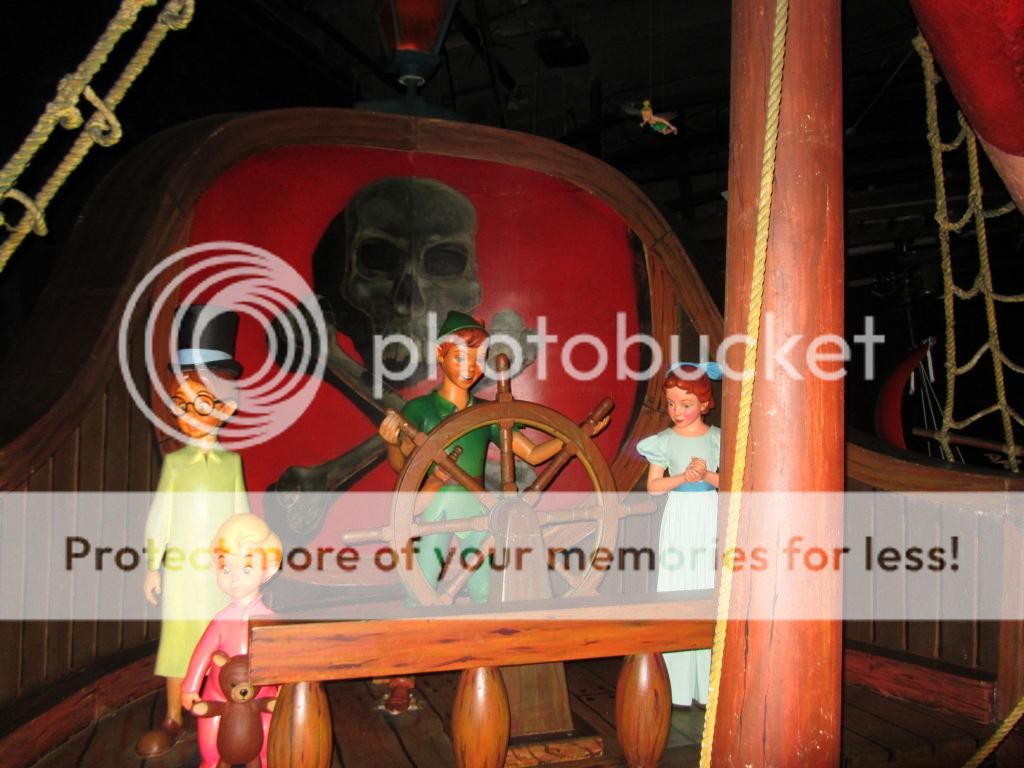

Jud
Kathy Jetson
DIS Veteran
- Joined
- Nov 2, 2009
- Messages
- 6,029
pwdebbie.......no I haven't tried different browsers. I'll do that. I'm probably doing the simplest thing wrong.
Jud.......I watched you video. Now you don't happen to have a tutorial one of how to get your pics off of the computer and into PB laying around do you?
One for today
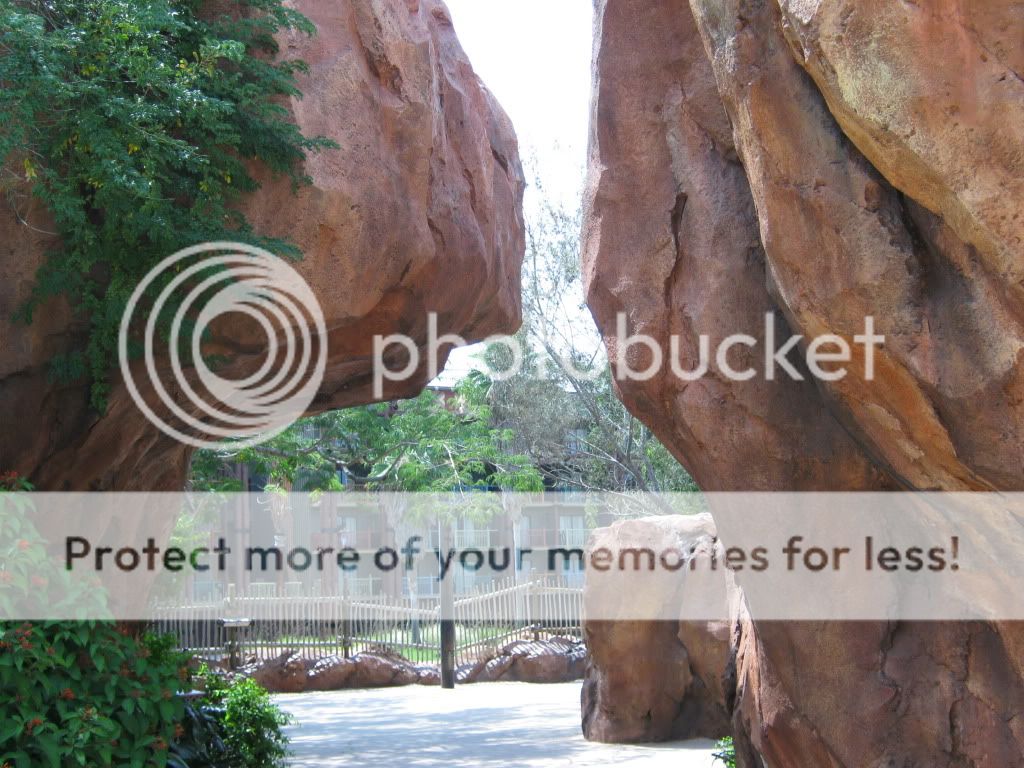
Jud.......I watched you video. Now you don't happen to have a tutorial one of how to get your pics off of the computer and into PB laying around do you?

One for today
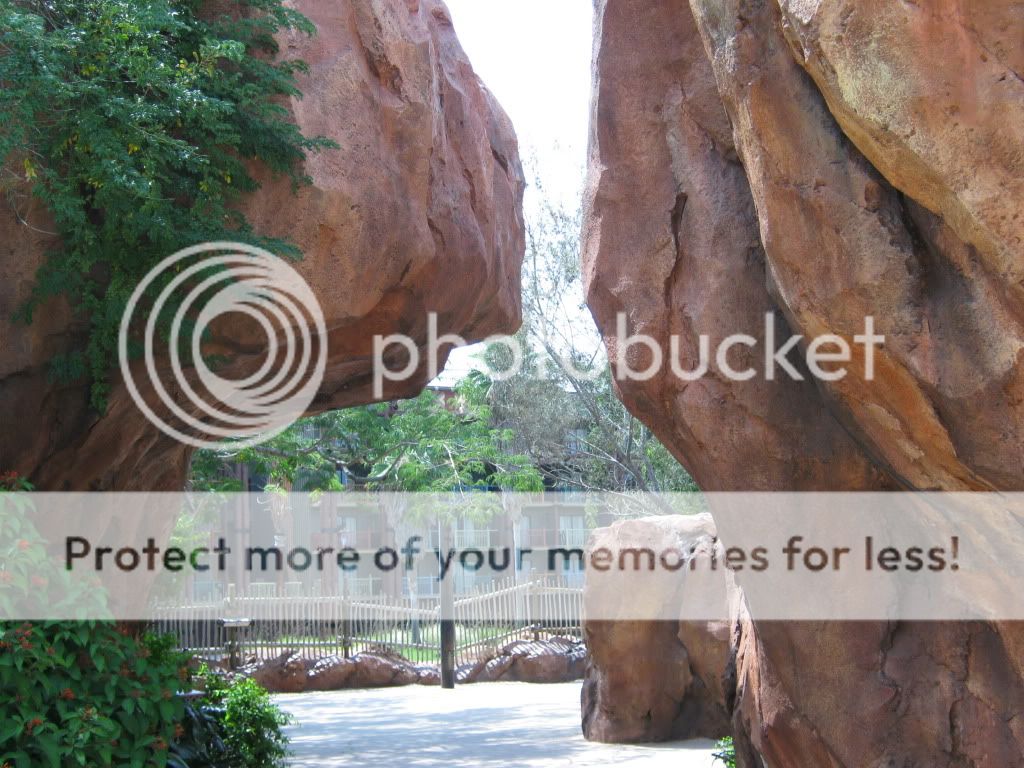
Kathy Jetson
DIS Veteran
- Joined
- Nov 2, 2009
- Messages
- 6,029
Saw these guys heading into what I believe is the back door to "Cindy's Royal Table" restaurant -- in the tunnel where the Mosaic is..

How alarming!

bellebookworm9
DIS Veteran
- Joined
- May 25, 2009
- Messages
- 4,034
My best friend took this one:

pwdebbie.......no I haven't tried different browsers. I'll do that. I'm probably doing the simplest thing wrong.
Jud.......I watched you video. Now you don't happen to have a tutorial one of how to get your pics off of the computer and into PB laying around do you?
I was thinking of doing one for you! Might do a side note on being punny! Nyuk nyuk nyuk....
BTW, given your first statement... are you signed in?

Jud
Kathy Jetson
DIS Veteran
- Joined
- Nov 2, 2009
- Messages
- 6,029
I was thinking of doing one for you! Might do a side note on being punny! Nyuk nyuk nyuk....
BTW, given your first statement... are you signed in?
Jud
If you mean signed in to PB yes.

If you mean signed in to PB yes.
Okay! You'd be surprised...
When you click on "upload" what happens?
Or, rather than get into a big long back and forth, you should get a new page with an upload window in it, and into that window, top left, select in a drop- down menu, what album, then either drag and drop a file into the upload window, or click on select files and navigate to the correct folder where the file you want is, click on it and then it should either start uploading or you click on upload.
???
Jud
Kathy Jetson
DIS Veteran
- Joined
- Nov 2, 2009
- Messages
- 6,029
Okay! You'd be surprised...
When you click on "upload" what happens?
Or, rather than get into a big long back and forth, you should get a new page with an upload window in it, and into that window, top left, select in a drop- down menu, what album, then either drag and drop a file into the upload window, or click on select files and navigate to the correct folder where the file you want is, click on it and then it should either start uploading or you click on upload.
???
Jud
Well it says from (my computer) upload to (my empty album). But then in the middle of the screen it says "select photos and videos". When we chose my file and tried to drag it into -upload to(album) it just wouldn't do anything. When I read the directions on PB they said to drop them into the dotted line box on the upload page, but I don't have a dotted line box.
Well it says from (my computer) upload to (my empty album). But then in the middle of the screen it says "select photos and videos". When we chose my file and tried to drag it into -upload to(album) it just wouldn't do anything. When I read the directions on PB they said to drop them into the dotted line box on the upload page, but I don't have a dotted line box.
Ah!
Update your Flash! (And/or make sure it is not disabled for that page in your browser tools.)

Jud
Kathy Jetson
DIS Veteran
- Joined
- Nov 2, 2009
- Messages
- 6,029
Ah!
Update your Flash! (And/or make sure it is not disabled for that page in your browser tools.)
Jud
Thanks Jud! I'll try that tomorrow when my son's dad will be here so I don't blow up my computer
 I hope it works! (I guess you can tell I don't know what my flash is eh?)
I hope it works! (I guess you can tell I don't know what my flash is eh?)Thanks Jud! I'll try that tomorrow when my son's dad will be here so I don't blow up my computerI hope it works! (I guess you can tell I don't know what my flash is eh?)
Ya... go outside and watch for a ten year old to walk by: start crying and ask him for help.

Jud
budcollector
DIS Veteran
- Joined
- Apr 28, 2006
- Messages
- 2,358
Thanks! I've always gotten a friend to put my pics in PB for me and she just moved 2 hrs away. I tried to do it myself last night and read the directions on their site it said there is a box to drop my pics from my computer into but there was no box on my screen. I had my son look at it too and neither one of us could figure it out. Oh well I'll get to my friend sooner or later.
This is from WDWMAgic but it may be helpful.
You need to upload them to a site like Photobucket or Flickr or whatever, then follow the directions here:
http://forums.wdwmagic.com/threads/embed-photos-and-videos-into-posts.839102/
-
New 10 Year Anniversary Event at Morimoto Disney Springs
-
Halloween Decor Has Arrived at Disney's Magic Kingdom!
-
FULL MENUS Revealed for 2025 EPCOT Food and Wine Festival at Disney World
-
Shopping Aboard Disney Cruise Line Is a Treasure Trove of Exclusive Finds
-
Little Mermaid Musical at Walt Disney World to Join Lightning Lane Multi Pass
-
Every Ride Isn't Magical: 5 Disney Attractions I'd Bulldoze
-
Weird & Wacky Photos from Disney Parks' Past: Part V
New Threads
- Replies
- 1
- Views
- 129
- Replies
- 4
- Views
- 553
- Replies
- 1
- Views
- 478
Receive up to $1,000 in Onboard Credit and a Gift Basket!
That’s right — when you book your Disney Cruise with Dreams Unlimited Travel, you’ll receive incredible shipboard credits to spend during your vacation!
CLICK HERE
That’s right — when you book your Disney Cruise with Dreams Unlimited Travel, you’ll receive incredible shipboard credits to spend during your vacation!
CLICK HERE
New Posts
- Replies
- 6K
- Views
- 563K
- Replies
- 44
- Views
- 2K
- Replies
- 11K
- Views
- 482K
- Replies
- 1
- Views
- 478
- Replies
- 4K
- Views
- 397K
- Replies
- 21
- Views
- 502
- Replies
- 85
- Views
- 3K
- Replies
- 586
- Views
- 53K




