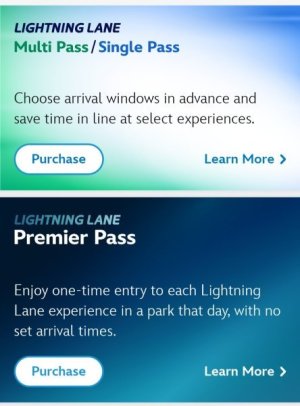The system just has not been updated beyond Feb. 8th. It is right at day 20 - 21 on the rolling Calendar. They should add the 9th tomorrow and the 10th on Wednesday. You also can't purchase LLMP and/or LLSP for the 9th and 10th since you are not within 7 days.Does anyone know why the LLPP is crossed off for February 9th and 10th? I can purchase LLSP and LLMP for those days, but not a Premier Pass.
It is just an artifact of the Calendar view.
Dave