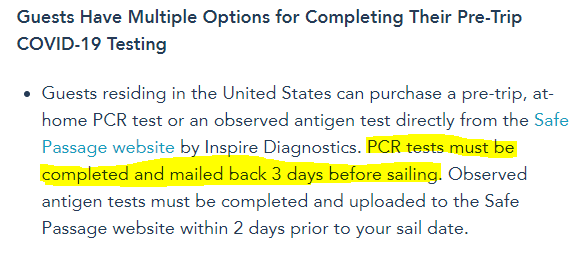Sharing the OnPoint Telemed Covid antigen testing process. It went very efficiently and smoothly! The tests are done through a Zoom video conference link.
You can use any FDA-authorized home self-test kit, so no need to wait for tests to arrive in the mail if you are short on time. We used the free tests that could be ordered from the government earlier this year. The current OnPoint Telemed cost is $14.99 per person and they will do a max of two people per appointment. Appointments are available in 15–minute increments any time day or night.
The process -
- after the order is complete, you will get an email to book your appointment day and time. If this doesn’t arrive, give their customer service a call to push that email out again. The only time I’ve seen them fully booked for appointments was Sunday of Memorial Day weekend, when starting mid-morning they were fully booked until late in the evening. So try to plan ahead around holiday weekends.
- The appointment process asks for a test location code, which is found in the confirmation email.
- Use the patient info link in the appointment confirmation email to fill out your personal information ahead of the test time.
- If you need to change your appointment (I had to do so due to some changes in our travel), it is easy to do with the change/cancel link in the confirmation email
- They sent out a couple of reminder emails with the zoom link, one day before and one morning of the test.
On test day -
- be logged into the Zoom call a few minutes early. Our proctor joined a couple of minutes before our start time.
- Have the following info available: confirmation codes, which they use to find your appointment and patient info; unopened test kit; passport numbers which they include on the test results when the test is for travel; name of cruise line & ship, or airline if testing for a flight.
Once the session started, she asked for our confirmation numbers to find our appointment, verified our info, asked for test manufacturer, and then we started the test. She guided us through it a bit re how long to swab, to help ensure we’d get a clear result.
While we were awaiting the test results to show up on our test cards, she added our travel and passport info to her records for their test result paperwork. At about 10-11 minutes she asked to see our test cards. We each held up our test cards & she took screen captures to confirm the result. We were all finished in 15 minutes for the two of us.
The proctor said to allow 20 minutes for the results to be emailed but I got them right away, within a minute or two. The results came as both a link and a PDF. I uploaded the PDFs to our Safe Passage accounts because that was a more complete result report. She said if there were any errors on the paperwork, we could reply back to email and someone would get it corrected right away.
If you’ve never done a home self-test, I’d recommend doing one ahead of your proctored test so you are familiar with your test kit and the self-test process. It will make the proctored test go smoother.