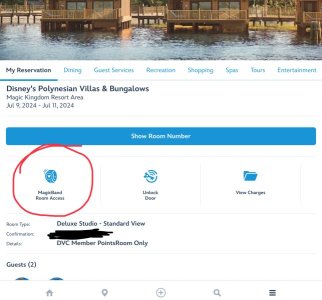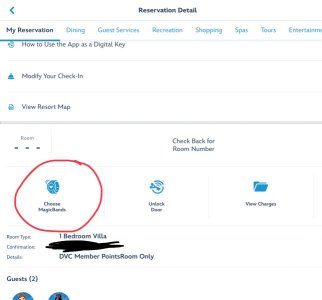bookbabe626
DIS Veteran
- Joined
- Aug 25, 2006
- Messages
- 2,176
OMG. Am I the only person who didn’t know about this?
Thanks to a video that popped up on FB, and which sadly I can’t find again so I can post the link since it had good full instructions, I was able to avoid having to trek to the front desk to link our MBs when we arrived last night.
So, if you do online checkin, and you get to the room and your MB don’t work to open the door, go into your reservation on the MDE app and there’s a button to click that will walk you through scanning your MBs with your phone via Bluetooth to link them properly to that reservation, same as the front desk would do if you walked there like I’m used to doing. Yeah, I know you can use your phone to open the door, but for kids or people who don’t want to have to drag their phone out to open the door every time, this is huge. Worked with my MB+ and DH’s older MB.
Was really useful for us since we’re in Tokelo at Poly and it was raining. ;-)
Thanks to a video that popped up on FB, and which sadly I can’t find again so I can post the link since it had good full instructions, I was able to avoid having to trek to the front desk to link our MBs when we arrived last night.
So, if you do online checkin, and you get to the room and your MB don’t work to open the door, go into your reservation on the MDE app and there’s a button to click that will walk you through scanning your MBs with your phone via Bluetooth to link them properly to that reservation, same as the front desk would do if you walked there like I’m used to doing. Yeah, I know you can use your phone to open the door, but for kids or people who don’t want to have to drag their phone out to open the door every time, this is huge. Worked with my MB+ and DH’s older MB.
Was really useful for us since we’re in Tokelo at Poly and it was raining. ;-)