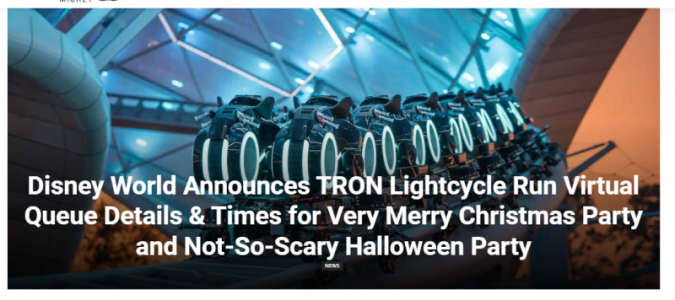Everyone has a different style for posting, so any type of update is fine!
As far as a tutorial, here is what I personally do:
1. Click on the 'Insert Link' icon (looks like a chain) to paste the web address and title of the article. This will insert a link into the post. I click in front of the link, then drag and select the whole thing--using the 'B' to bold it and the 'T' to increase it's size to 18.
2. Then I look for key information from the article to copy and paste into the post.
3. Then I look for one good picture to copy and paste into the post. There are multiple ways to do this, but you can right-click on the picture, select Copy Image Address, choose the 'Insert Image' icon (looks like a rectangular picture) and paste the image address in the tab with the link icon.
4. If an article has a lot of good text and pictures, I just select and copy everything and post it--text, pictures, and all!
Since some people are working with phones, tablets, or desktops, these steps may vary. It doesn't have to look pretty, it just has to get the point across!
 But yet they pretty much fired him within hours long time frame.
But yet they pretty much fired him within hours long time frame.