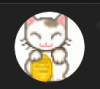Avatar help...please!
- Thread starter Kitty 34
- Start date
Save Up to 30% on Rooms at Walt Disney World!
Save up to 30% on rooms at select Disney Resorts Collection hotels when you stay 5 consecutive nights or longer in late summer and early fall. Plus, enjoy other savings for shorter stays.This offer is valid for stays most nights from August 1 to October 11, 2025.
CLICK HERE