Ashlotte
DIS Veteran
- Joined
- Jan 22, 2007
- Messages
- 889
I had this happen about a month ago, during daytime hours when MS was open. Did a chat to report a website problem, where a CM told me the iPad is not compatible with their website and never has been. This is the iPad technology I’ve been using for most all of my searches and bookings for years? Next day it works just fine on the same iPad and has worked ever since. I have no idea what caused the issue. I never tried on a PC, so if you are seeing it there then it is definitely not an iPad issue.I’ve been having trouble when I try to search for rooms lately. I will select the resort and dates and then on the PC I will hit “search” and nothing will happen, or just now I tried to search on the iPad and the search button is not engaged. What am I doing wrong? View attachment 918615
How odd! Thanks for sharing your experience. That makes me feel better. Hopefully they can fix whatever is happening. It’s so frustrating!I had this happen about a month ago, during daytime hours when MS was open. Did a chat to report a website problem, where a CM told me the iPad is not compatible with their website and never has been. This is the iPad technology I’ve been using for most all of my searches and bookings for years? Next day it works just fine on the same iPad and has worked ever since. I have no idea what caused the issue. I never tried on a PC, so if you are seeing it there then it is definitely not an iPad issue.
Thank you! I was in the same boat. This helped tremendously.Updating in case anyone else has this issue. I called MS and they logged in remotely to check out my account. They had me clear my browsing history going back a week (on google, go to the three dots in the corner, then settings, then privacy and security, then delete browsing history- can be selected for the last hour or a longer timeline and can be done in a way to preserve all saved passwords). Then when searching on the DVC site, they had me go to Destinations, then DVC resorts, then book a vacation. It's the same screen that I have accessed by going a different route, so I don't know if going in that way makes any difference, but just recording what they told me. Problem is now resolved. Whew!
Nope, this is what it shows when you try to search. Doesn't matter the dates you put in. Get this for both Chrome and Safari:I was just in less than 5 minutes ago to look at some potential availability for an upcoming trip, and had no issues getting to the site and the information. Working as expected for me this morning.
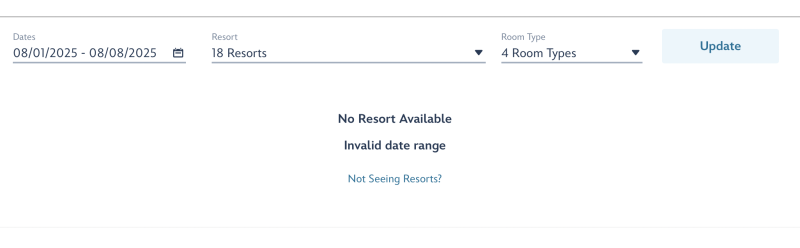
This morning, I also received the same error message when I tried to search availability. No matter what dates and/or resorts I entered I received the same error. Tried signing off and signing back in three times and finally was able to conduct a search. BTW, I was using Safari on my laptop.Nope, this is what it shows when you try to search. Doesn't matter the dates you put in. Get this for both Chrome and Safari:
View attachment 925643
I also had this error this morning when searching from the dashboard when searching any dates.Nope, this is what it shows when you try to search. Doesn't matter the dates you put in. Get this for both Chrome and Safari:
View attachment 925643
I am having the same problem but only trying to book aulaniNope, this is what it shows when you try to search. Doesn't matter the dates you put in. Get this for both Chrome and Safari:
View attachment 925643
Yes, Aulani is the issue for me as well, both searching for new, and modifying an existing Aulani reservation.I also had this error this morning when searching from the dashboard when searching any dates.
I was able to work around it by removing Aulani and clicking [Update].
Aulani specifically is breaking the search for me. If I re-add Aulani and remove a different resort, it breaks again. Glad I'm not booking Aulani for a year or so...
Yep. That worked!Yes, Aulani is the issue for me as well, both searching for new, and modifying an existing Aulani reservation.
Once Aulani is de-selected, all searches work fine.
Edited for typo
