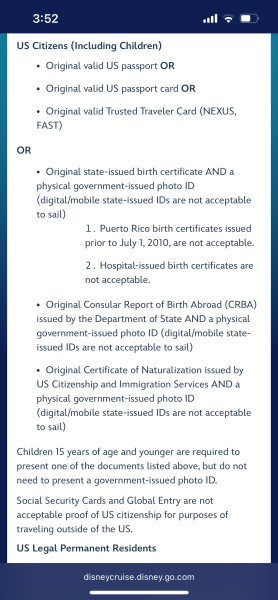In addition to the above answer, don’t worry if the site’s display of your passport photo is sideways, especially if the character recognition works to pull in your data (name, passport #, etc.).
My passport photo displayed sideways, so I used the site’s tool to rotate it, but then the character recognition didn’t work and I had to type in the info, AND my photo was later rejected bc unbeknownst to me, using the site’s rotation tool cut off part of the image.
I resubmitted, left it sideways, character recognition worked, and the photo was accepted.

Definitely save yourself some effort!
 Definitely save yourself some effort!
Definitely save yourself some effort!