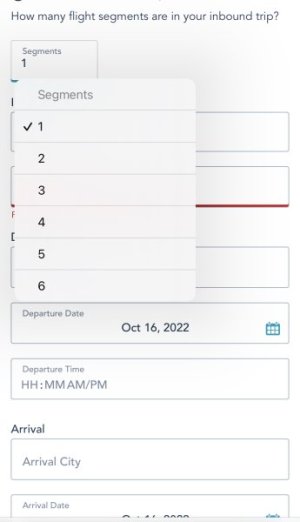maui2k5
DIS Veteran
- Joined
- Feb 24, 2005
- Messages
- 870
We (4) cruise on Oct 6 out of Miami and have a question about the documentation for sailing. For my wife, we used her DL and Birth Certificate for our online check-in since her renewed passport had not yet arrived from the US Gov’t. We just got word it has shipped and arrive in a few days.
That being said, since our online check-in is still pending review and allows you to edit it (such as uploading a passport image), should we just leave it as is and bring her new passport, DL and a copy of her BC? Or is it ok to edit the check-in without risking losing our 11:15 PAT?
That being said, since our online check-in is still pending review and allows you to edit it (such as uploading a passport image), should we just leave it as is and bring her new passport, DL and a copy of her BC? Or is it ok to edit the check-in without risking losing our 11:15 PAT?