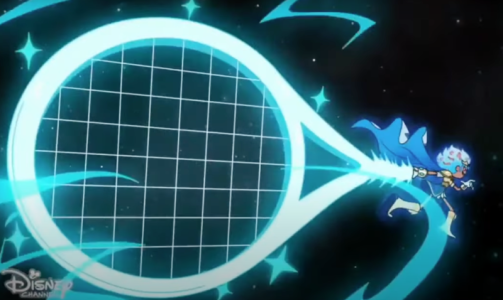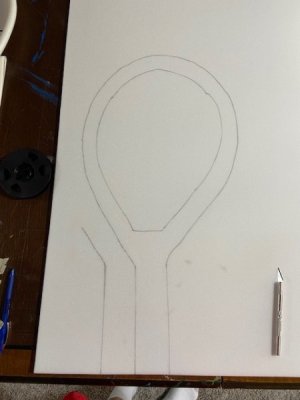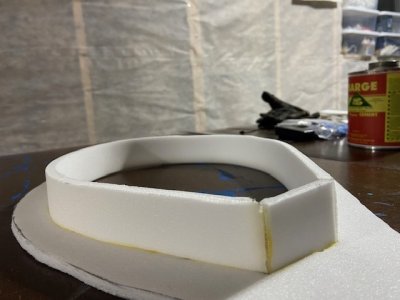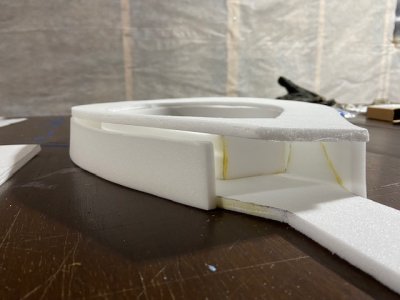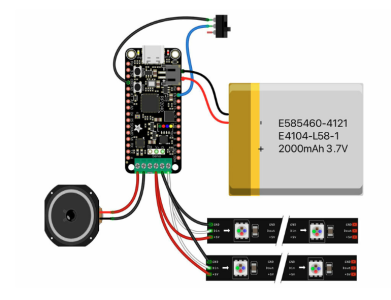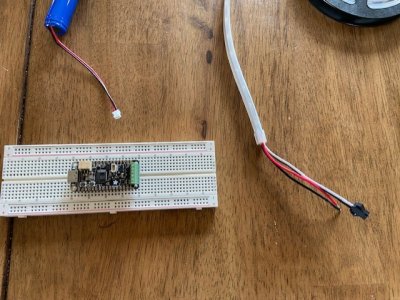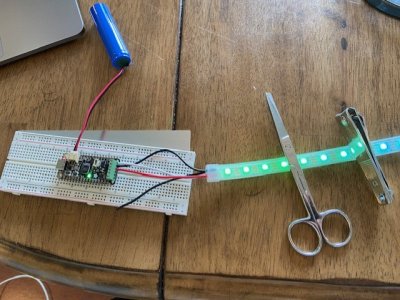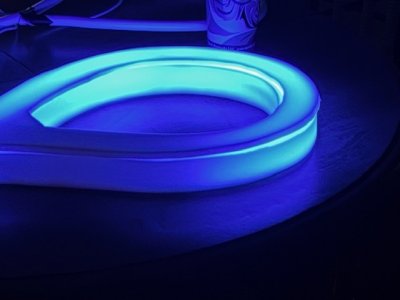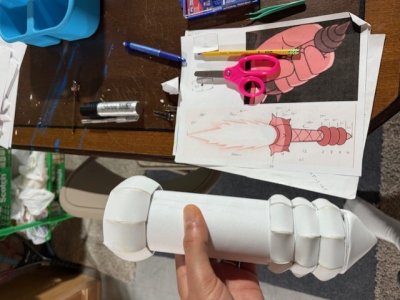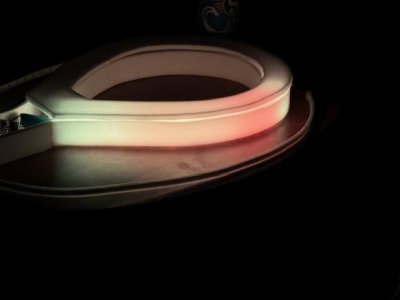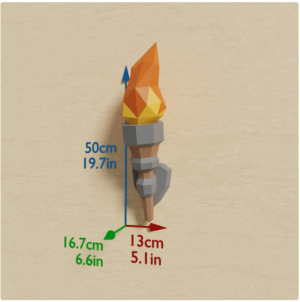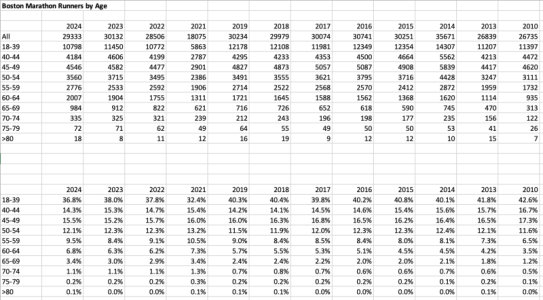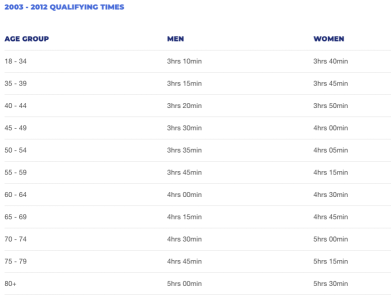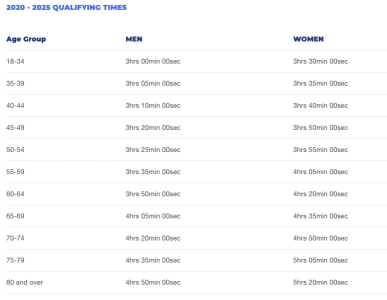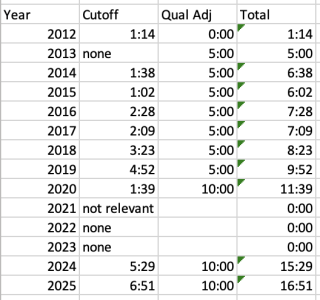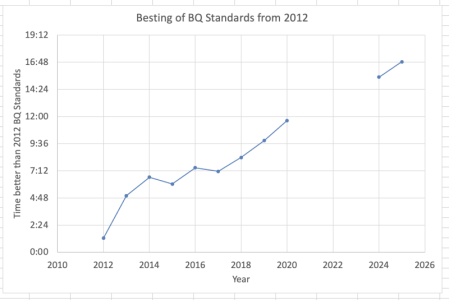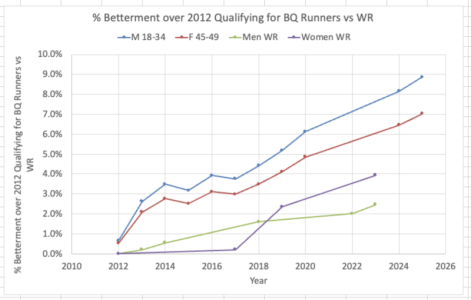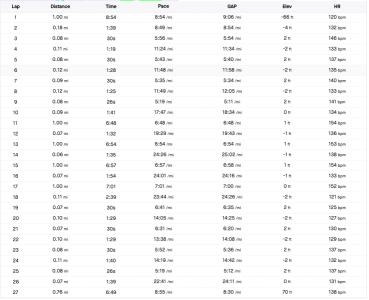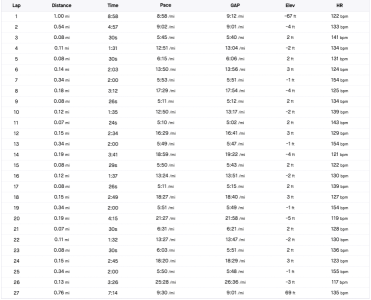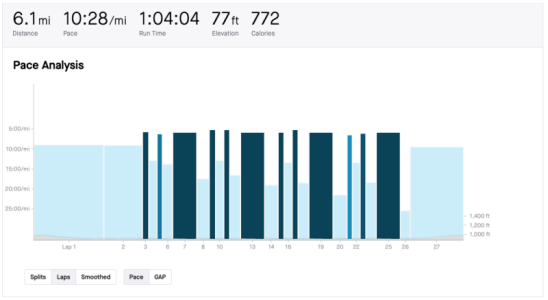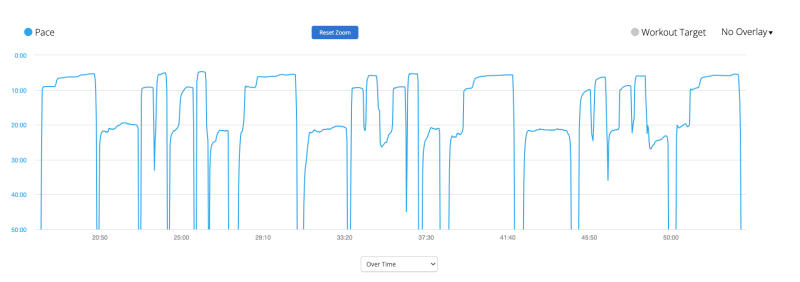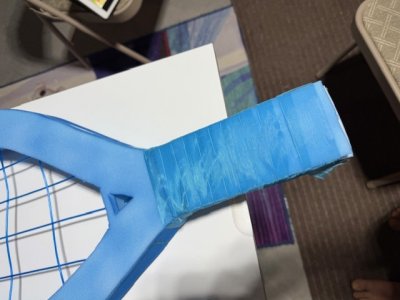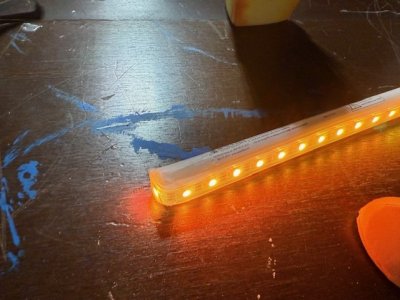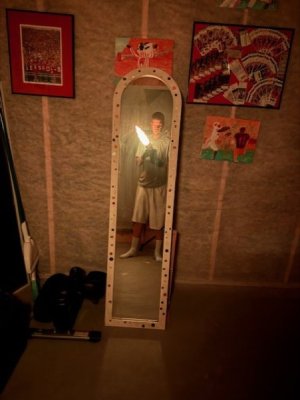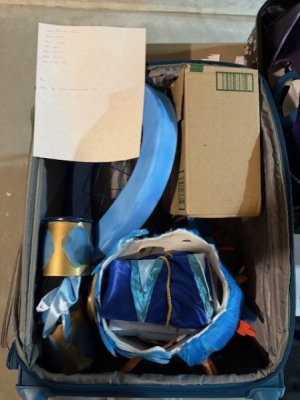9 Weeks to go
That week where I might have gained a Turkey Trot running buddy.
 9/23/24-9/29/24
9/23/24-9/29/24
Mon (9/23): OFF
Tues (9/24): 5 miles @ Easy (9:15 min/mile, 131 bpm)
Wed (9/25): 4x30s + 4x1 mile + 4x30s (TDAP-x,x)
Thurs (9/26): 5 miles @ Easy (9:28 min/mile, 133 bpm)
Fri (9/27): 5 miles @ Easy (9:14 min/mile, 132 bpm)
Sat (9/28): 5 miles @ Easy (9:07 min/mile, 132 bpm)
Sun (9/29): 4 sets (30+30+120) (TDAP- 5:40)
Total Run Miles - 33.9 miles
Total Run Time - 5:18 hours
Total Strength Time - 0:00 hours
Total Training Time - 5:18 hours
Tuesday
Conditions -

Broken clouds, Wind 7mph to ?
Start: Temp+Dew = 69°F + 55°F; FL - 69°F
End: Temp+Dew = 69°F + 55°F; FL - 69°F
I vaguely remember my body feeling pretty beat up. But I don't remember the details. Like my resting HR and Body condition scores are in good places right now, but I'm just feeling beat up.
Wednesday
Conditions -

Few clouds, Wind 5mph to ?
Start: Temp+Dew = 73°F + 53°F; FL - 72°F
End: Temp+Dew = 68°F + 57°F; FL - 72°F
Back to the Daniels T pace. Instead of increasing the duration of the reps from 1 mile, I'm reducing the rest periods compared to last time. So this time around I was aiming for 1.5 min between reps. Pretty sure last time was an extended 3 min rest. Goal was 4x30s + 4x1 mile + 4x30s. The temps weren't too bad, so the adjustment off of the 6:41 goal wasn't too bad at 6:49. Haven't had a good good run since the 800m test run, so I was looking for a good one here.
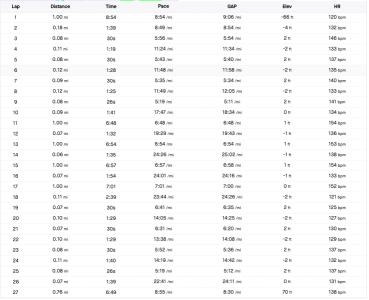

Started off with the 4x30s in a controlled manner. Hit them at 5:56, 5:43, 5:35, 5:19. Body was feeling pretty good on the 5:19 and I remained hopeful it would carry over into the Daniels T reps. The first Daniels T started off hot. According to the Garmin output, somewhere in the 6:20s. So I noticed not too long into the rep and was able to pull back such that the rep slowly got slower. Enough so that I finished feeling pretty good with a 6:48. Which is right on target. The next rep, I tried to hold back more so that I didn't come out too hot. That worked, because I opened the rep in the 6:50-7:00 range. I did well maintaining this pace until the last 0.25 mile or so when I kicked it up as the pace dragged a touch and was hitting 6:30s to close. Finished the rep in 6:54. So a little slow, but well within margin. A better rep given the slow start fast finish compared to rep #1. I tried to repeat that for rep #3. Opened a bit too quick at 6:40s, then slowed to 7:10s, then corrected and sped up into 6:40s to close. So finished the rep in 6:57. I was really working for it now. I knew I could manage the fourth rep though. Started off in the 6:50s, then slowed to 7:10s, then tried to pick up pace into the 6:50s. Finished at 7:01. So the Daniels T reps were 6:55 avg or 6:48 adjusted. Only about 6 seconds off pace goal. I was hoping for better because of the lower volume and shorter duration held, but it's a good workout. Not the good good I was looking for though. Afterwards, my body felt pretty tore up. So I eased into the last 4x30s reps at 6:41, 6:31, 5:52, 5:19. The body was a touch springy on the cool down.
Thursday
Conditions -

Few clouds, Wind 3mph to ?
Start: Temp+Dew = 74°F + 56°F; FL - 74°F
End: Temp+Dew = 73°F + 55°F; FL - 74°F
Body was sore, but not too bad. Saw a neighbor kid on my route named Ben. He just started kindergarten, and he always likes running up to the sidewalk when he sees me and shouts my name. So we always exchange pleasantries as I run by. Asked him what he was dressing up as for Halloween, and he said "Monsters". Got too far past and realized I should have asked for clarification on whether that was Monsters Inc or like monsters monsters.
Friday
Conditions -

Broken clouds, Wind 13mph to ?
Start: Temp+Dew = 73°F + 53°F; FL - 72°F
End: Temp+Dew = 72°F + 56°F; FL - 72°F
The last couple of weeks this has been a 8 miler at long run effort. But I've been feeling a bit beat up lately on my runs. So I decided to pull this one back to an easy 5 miler. I considered an easy 8 miler, but went with the lesser choice. Saw Ben's parents while on the run and got clarification that it's not Monster's Inc, but rather a villain. But his parents shared that he's been run training at the park recently. His house is right by the finish of the Turkey Trot park where the race finishes. The one I ran last year. So he saw me finish last year, and is intent on running the last loop with me in this year's race. So he's been practicing to try and be able to keep up. Lol, not sure when he was going to let me in on this one. So I'll be sure to keep an eye out for him. Guess I picked up a running buddy for the finish line.
Saturday
Conditions -

Few clouds, Wind 17mph to ?
Start: Temp+Dew = 64°F + 57°F; FL - 64°F
End: Temp+Dew = 67°F + 58°F; FL - 64°F
Got a later start, so it was warmer than it could have been. But definitely feeling Fall like here. Body felt good. It really appreciated pulling back on Friday's run and I felt fresher. HR and pace were in a good place too. Same HR three days in a row on the same route and pace dropped from 9:28, 9:14, to 9:07.
Sunday
Conditions -

Clear sky, Wind 13mph to ?
Start: Temp+Dew = 67°F + 60°F; FL - 67°F
End: Temp+Dew = 71°F + 61°F; FL - 67°F
This one was scheduled to be a doozy. The max R pace length of 2 min for 5 reps. I thought better of it and changed to 4 reps before the workout even started. I wanted four good good reps, more so than five good reps. So I was trying to put myself in a place to succeed. 4 sets (30+30+120) goal pace was 5:52 adjusted.
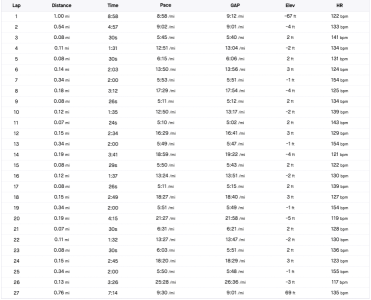
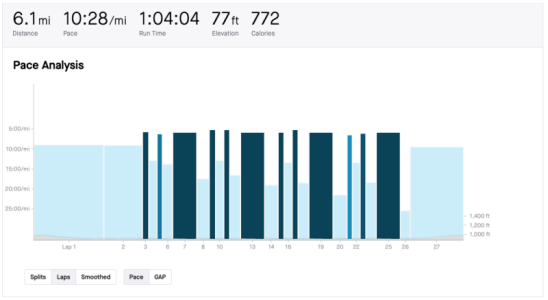
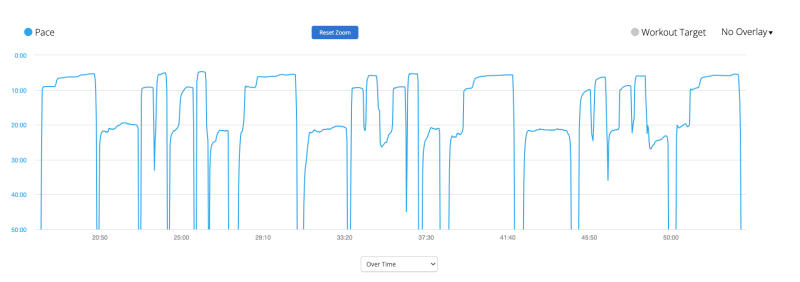
First set I was really trying to ease into the 30s reps. Don't overdo it. Focus on the 2 min reps. So I opened with 5:45 and 6:15. Then it was time for the first 2 min rep. I pumped up the jams and really tried to lock in. I wanted a progressive pace. And I nailed it. I opened at 6:30s and finished at 5:20s. The rep was a 5:53. But maybe that was just opening leg strength. I needed to carry through the whole workout. The 30s reps were 5:11 and 5:10. Alright, too quick. I'll pay for that. Or maybe I won't. I really tried to stay relaxed, breath rhythmically, and get those nose breaths as much as possible. Opened the 2 min rep at 6:10s and finished at 5:30s. Rep in 5:49. Alright, now we're cooking. 30s reps in 5:50 and 5:11. Really should have pulled back on the second 30s rep. Started off at 6:10s and finished in 5:40s on 2 min rep #3. It was a 5:51. Right on target still. Time to wrap it up. Just need one more set. 30s reps in 6:31 and 6:03. I was just trying to hold back for the fourth rep. Started in 6:10s and finished in 5:20s. So nailed the last one in 5:50 pace. Solid, solid, solid. Averaged 5:40 adjusted for the whole thing. So 24 sec/mile better than the run on 9/15 and more like the 800m TT on 9/8. Body felt decent on the cool down as well.
So I was right that I just needed a bit of a reset. It wasn't like the weather was all that much better, but just needed a quick switch up to get back on track. If I do the Hoot Hoot Hustle, then I'm two weeks away. We'll see what the weather looks like. This week is the first Daniels I (6:07), we bump the Friday long run to 10 miles, and then go back to a 90s rep workout on Sunday.