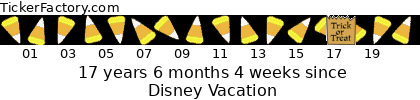RubyPatches
Earning My Ears
- Joined
- Apr 4, 2004
- Messages
- 46
I love how so many people have the tickers on the bottom of their posts. I went to the site and made my ticker and it looked great, but that was as far as I got!! I can't figure out how to get it to my posts. Can someone help??