Looking at the Disney dining plan and the different parks, where are the places to get snacks. Not many listed in each park at WDW
Snacks
- Thread starter LoLo5
- Start date
Disney Vacation Planning. Free. Done for You.

Our Authorized Disney Vacation Planners are here to provide personalized, expert advice, answer every question, and uncover the best discounts.
Let Dreams Unlimited Travel take care of all the details, so you can sit back, relax, and enjoy a stress-free vacation.
Start Your Disney Vacation

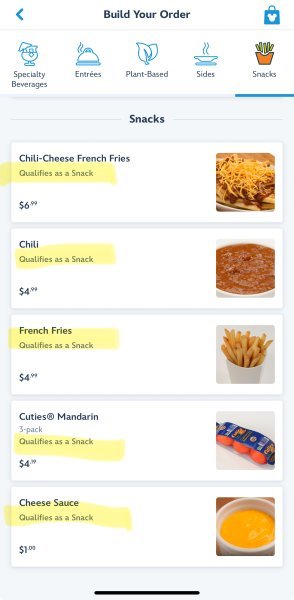
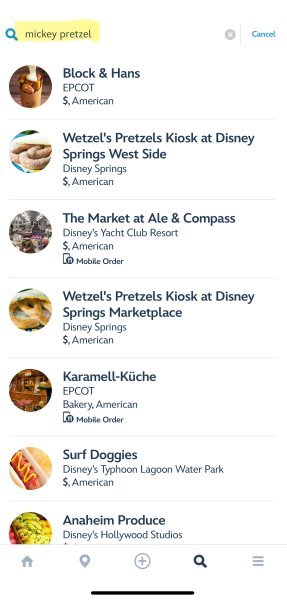
 . One of my favorite menu sites is allears.net. It gives you the menus for all the different restaurants and has the snack icon as well (for the
. One of my favorite menu sites is allears.net. It gives you the menus for all the different restaurants and has the snack icon as well (for the 