I went back to Hollywood Studios Sunday and stopped in the gift shop. I told them the situation and the person I initially spoke with went back and got another cast member. I scanned my magic band and she was able to pull up all of my photopass photos. She found the one in question and used the touchscreen on one of the computers there to add the extra overlay details to the top and bottom of the landscape image from the ride. It’s just a one button automatic “frame” that goes around the initial photo. She said it was an option you could add in the My Disney Experience app. I pulled up the photo in the app, and there was a border and a sticker specific to Rock ‘n’ Roller Coaster that could be added to the photo, so the system does at least tag photos or use filenames to allow that sort of functionality, which could be nice. Unfortunately, the frame and sticker were the same format as any of the other frames and stickers in the app: borders are applied only on the edge of the photo, so the size and aspect ratio of the photo are unchanged, and stickers are images you can put on top of the photo only. Most of these are useless now because of all the overlaid details on the initial photo. So the border they were showing me on their computer wasn’t there. I was then told it would be there on the computer through an internet browser. I obviously didn’t have any way to confirm or deny that at the time. The cast member also said she could put the photo we were looking at on her computer with the borders on one of the photopass cards, which she did. I went home hoping for that best. But the “external” borders they showed me on their computer do not exist in the computer optimized version of the website either. And the photo the cast member put on the photopass card is just a slightly modified version of the on ride photo; it’s the same landscape photo with a very slight difference in the overlay details (there are fewer of them/smaller versions). I can’t be positive about this; when you add a photo from one of the cards, it doesn’t show it to you, it just says it has been added, and it’s supposedly somewhere in your library. I believe I had two identical photos initially, so that’s why I’m assuming the one I described is the one from the card. I’m guessing the overlay details automatically adjust when they apply their “turn into portrait photo” digital frame. It did look like they had a lot of options on their computers in the gift shop, but they’re just not available in My Disney Experience. I did see how much they charge to print the photo at Disney. It was something like $21 for an 8x10, which is exactly why I didn’t buy the photo in the first place. I can print it at Costco for about $1.
So it would appear I have yet to speak with someone who knows exactly what’s going on. There is a Photopass help number, so I’m going to give them a call, but I don’t have high hopes with such a specific question. We'll see. I’ll be back at HS in a month, so I’ll be able to give the ride gift shop another try. I’ll post info from my phone call for those that are curious, and for the record, in case anyone else has the same question in the future. And I’d still be surprised if this was something that has never come up before. They show off the ride frame prominently in the photo printing area of the gift shop.
Off topic response:
Not my photo, just one I pulled from the internet. I think Gene Simmons beat Miley to the punch with the tongue, and he probably wasn’t the first. And when you’re on a roller coaster, you are apt to be screaming, so you’re half way there already. Mostly, people are just being goofy. It’s fun to look ridiculous sometimes.
As for the rock hands, most cast members taking pictures under the car at the entrance to the Rock n Roller Coaster area have you put up your rock hands for one of the shots.


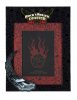

 . At almost 74 years old here, I am more tuned into my younger years in the 50's and 60's
. At almost 74 years old here, I am more tuned into my younger years in the 50's and 60's  , not so much the 70's and 80's. I do know the peace sign for sure from the 60's Viet Nam era. But don't get the sideways contorted hand, and even less so the contorted tongue look.
, not so much the 70's and 80's. I do know the peace sign for sure from the 60's Viet Nam era. But don't get the sideways contorted hand, and even less so the contorted tongue look.  My daughter, in her late 30's, will send me selfies every so often with her friends, guys and gals, looking the same way.
My daughter, in her late 30's, will send me selfies every so often with her friends, guys and gals, looking the same way. 