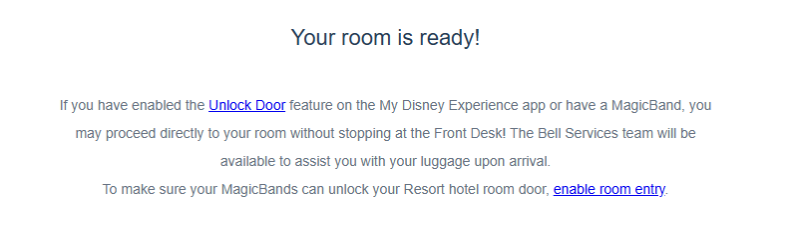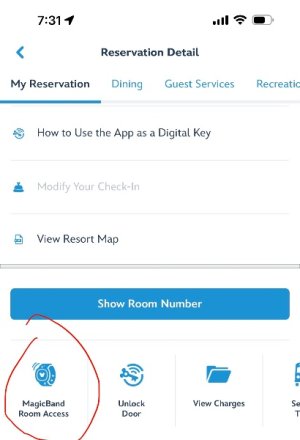CarolynFH
DIS Legend
- Joined
- Jan 5, 2000
- Messages
- 20,974
Like @Tatebeck above, I put my MB+ puck in a slider on my Apple Watch band. The Mickey is on the side, so I don't have to twist my arm to touch the tapstyle, and the watch face is in the normal position for use.Really want to find a way to get my Apple Watch and my MB on one strap together.
Oh wow, just realized this is the Poly Tower thread, sorry everbody!
The slider I use is a bit of a pain, because I have to remove the slider from the watch and pop the puck out of the slider in order to charge it, but it's much more convenient than wearing both a watch band and a MB.
This sounds attractive too - pre-2014, before MB, I kept my ticket in a lanyard so it was easy to scan. Do you have a link, please?Yeah you can even get little cases and put them on retractable badge clips if you want to use them that way instead of on your wrist