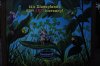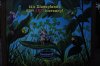I just got back from DLR and used the new Photopass option for AP holders (I have a Premier AP, but I'm guessing it works in a similar fashion for the Signature/Signature Plus).
To get the ride photos, you need to write down the entire photo ID on the screen (usually one letter followed by a series of numbers). That is all you need; you don't need to go to the counter any more. Then on the AP Photospass page, enter that ID "
Claim Photos" webpage (you'll need to be logged into your AP account). You need the letter (I didn't know that at first, so I had to go about getting them afterwards, so make sure to note the entire ID).
You can also link regular Photopass cards to your AP account (I would recommend doing that so you don't have to get out your AP as often and risk losing it). Once you've linked the Photopass card to your AP account, the photos will automatically appear (it can take a bit for them to appear).
Lastly, Magic Shots...yes, they are included with the AP Photopass,
but they take longer to appear than the non-Magic Shot photos. My group took three Magic Shot photos and the normal photos appeared very quickly (almost instantly), but the Magic Shots didn't appear for several hours (overnight in one case). So just keep that in mind if you take Magic Shots, but they don't appear as soon as the other photos.
You can download several at once.