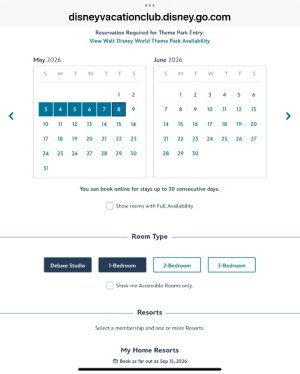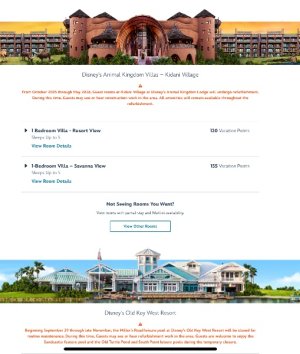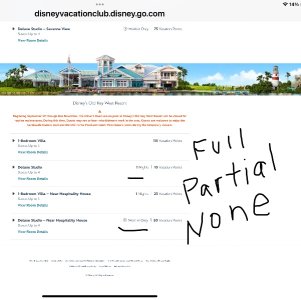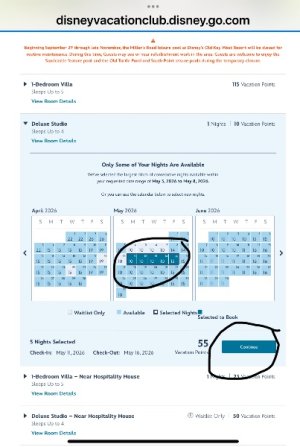wishicouldgomoreofte
Mouseketeer
- Joined
- Oct 14, 2007
- Messages
- 3,475
Are there instructions somewhere for how to use online booking tool?
I have been a member since 2007, and know(knew) to use it, but I had a stroke
last Nov. Since, I frequently don't remember how to use it, and/or it does not
work for me. Please tell me there are instructions somewhere. Thanks.
I have been a member since 2007, and know(knew) to use it, but I had a stroke
last Nov. Since, I frequently don't remember how to use it, and/or it does not
work for me. Please tell me there are instructions somewhere. Thanks.