twistedmickey
Earning My Ears
- Joined
- Jul 23, 2003
- Messages
- 32
pic was tooooo big. ahhh!


You do the paste in the Reply box. When you left click in photobucket, you should see a small, (quite small) popup by the link that says 'copied' (pretty sure that is what it says). Then come here, to the reply box, right mouse click. A popup menu should come up and then select past. Alternately, you can use the key combination, Ctrl/V to paste also.OK - HELP!!!
I set up a photobucket acount and downloaded a pic. I left clicked once but then can't get the paste to work. Do I actually post in this REPLY TO THREAD spot or do I reply and then post pic back on the board? Does that make sense?
I see the pic in my photobucket account but can't get it to paste.
Any help is appreciated!!!
Thanks so much!
You can edit smaller right in photobucket. A 640 x 480 works well. Make sure you do a browser refresh after you do that so as to let you see the smaller size (the larger would still be in your cache until a refresh).AAAAAAAAAAAACCCCCCCCCCCCCCHHHHHHHHHHHHHHHHHHHH! That is WAY too big!!!!! SORRY!


 one more
one more

I have not been able to figure that out. I see you are using the IMG code line. This periodic link rather than image seemed to start after one of the recent shutdowns for upgrade work here on the DIS. It is very random and I hae seen many (myself included) affected by it. No ideas to correct.

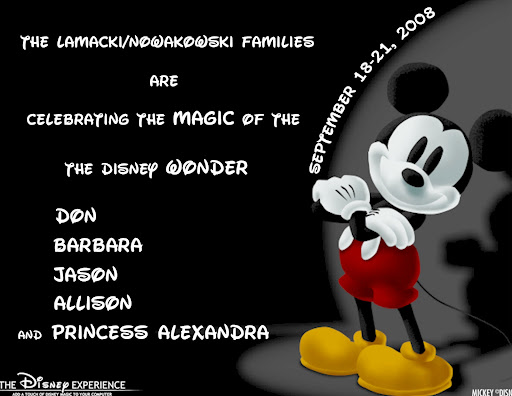
 I had the
I had the That site apparently does not permit linking. If I were you, and you want to keep it simple, (and have it work), try www.photobucket.com.Well at least maybe I'm NOT losing my mind (although generally I can never make that statement!) - after trying to post a pic for two days. I'm fairly html literate and I thought I was doing it correctly but it just comes up as a link and not a pic. There's another pour soul on the door magnet thread struggling with the same issue.
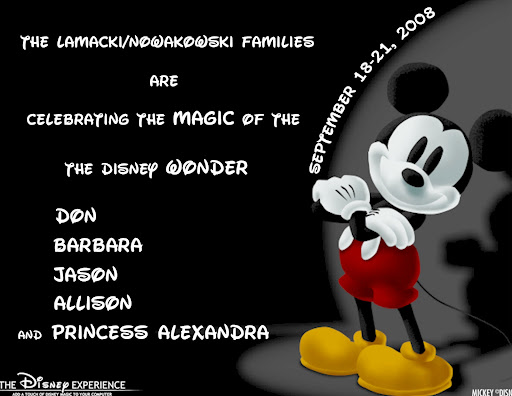
Barbara
See my previous post for a site that will make picture posting very easy.How do you post photos on this site in the DISer Photos board? If you do, can you link to a thread and have the photo show up there, too?
BTW, when I post a message, the "Rules" say I cannot post an attachment. I have over 1,400 posts so does this mean I can't post photos with my messages?